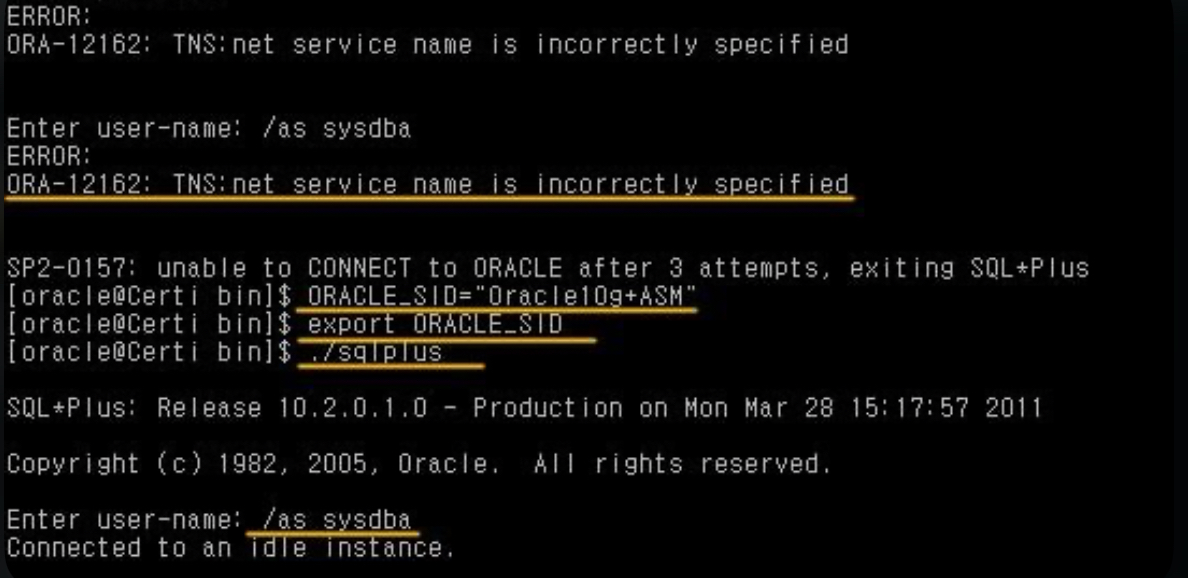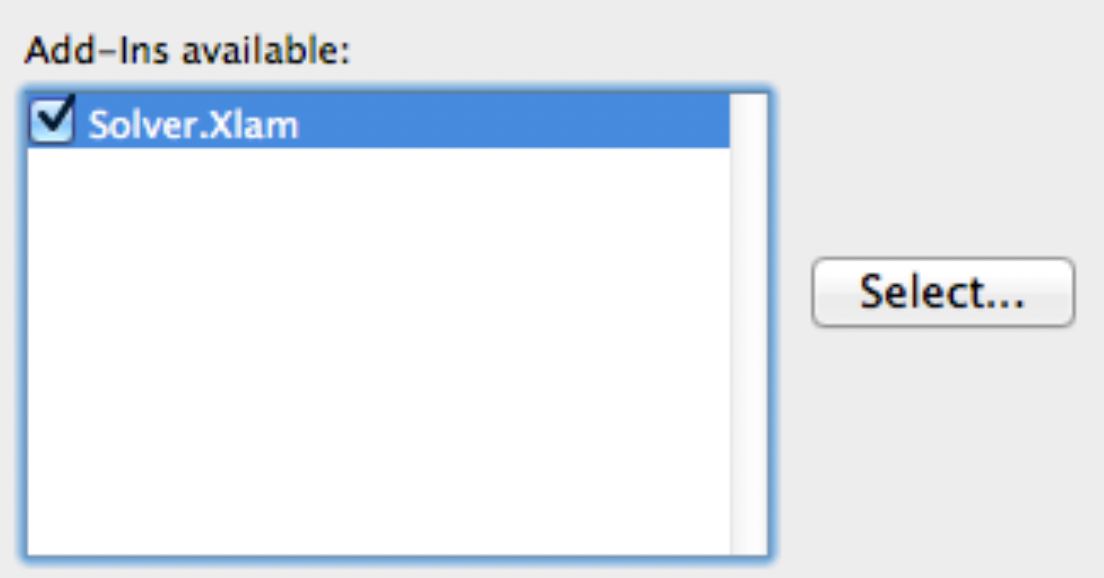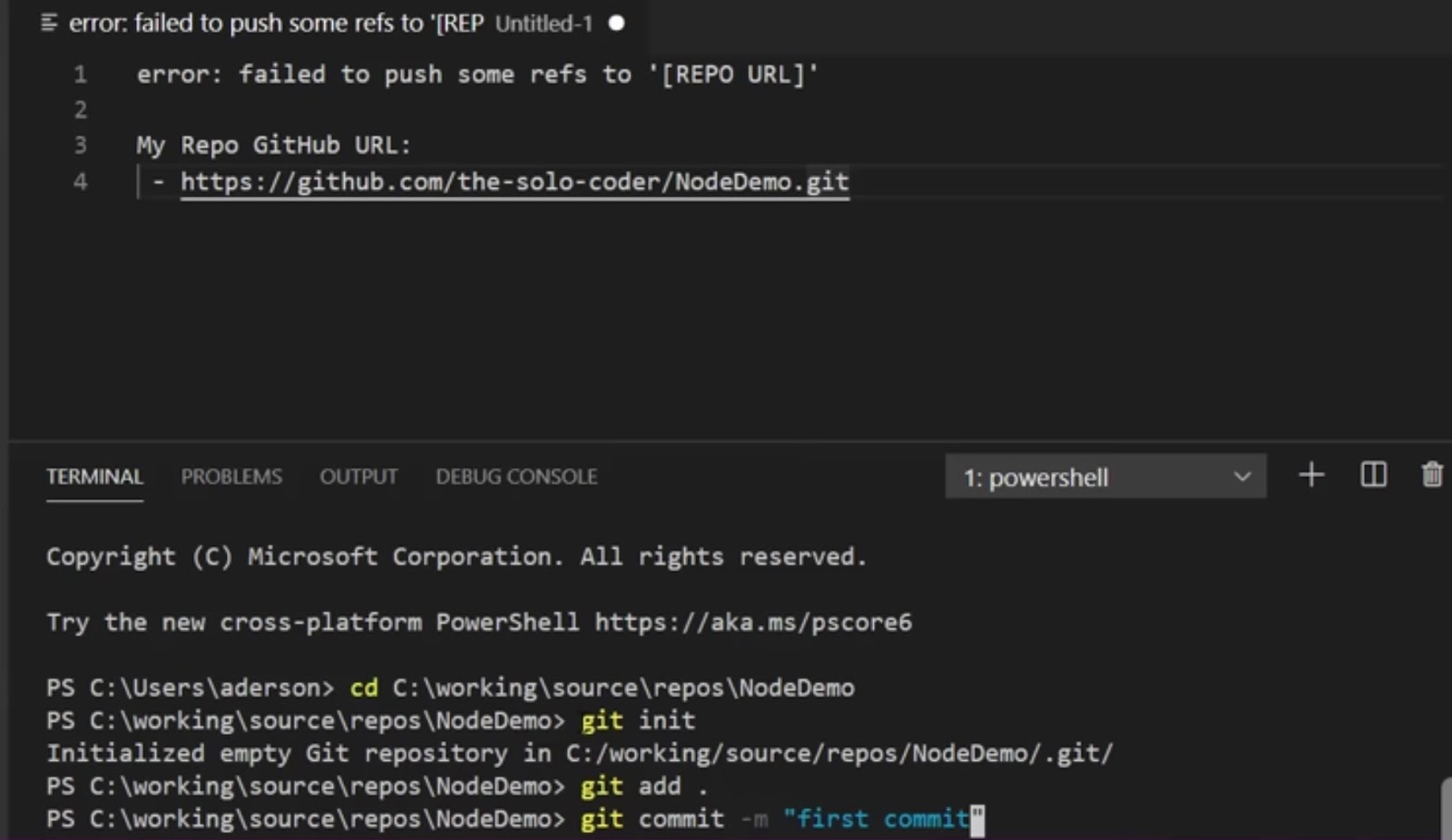Upon initiating SQLPlus, an error was encountered, detailed as: ORA-12162: TNS:net service name is incorrectly specified. This problem suggests that the network service name has not been correctly configured or is missing.
Key Elements to Verify
To address this issue, it is crucial to conduct a series of checks aimed at verifying and correcting the environment settings. These checks include:
- Validating the ORACLE_HOME Environment Variable: It’s essential to ensure that the `ORACLE_HOME` environment variable correctly points to the Oracle installation directory. One can display the current setting by executing `echo $ORACLE_HOME` in the terminal. If there’s uncertainty about the correct directory, the command `find / -name ‘startdb.sh’` can assist in locating the Oracle folder;
- Ensuring ORACLE_HOME/bin is in the PATH: The path to the Oracle binaries, denoted by `$ORACLE_HOME/bin`, must be included in the system’s PATH environment variable. This can be verified by executing `echo $PATH`. To add the Oracle binaries to the PATH, the following command can be used: `export PATH=$PATH:$ORACLE_HOME/bin`;
- Setting the ORACLE_SID Correctly: The `ORACLE_SID` environment variable must be set to the identifier of the database being accessed. This can be checked by running `echo $ORACLE_SID`. To set or change the SID, one can use the command `export ORACLE_SID=orcl`, substituting `orcl` with the actual database name.
By meticulously following these verification steps, one can resolve the initial error and ensure a smooth startup of SQLPlus.
Conclusion
Resolving the ORA-12162 error requires careful attention to the configuration of environment variables critical for Oracle database operation. By verifying and correcting the settings of `ORACLE_HOME`, ensuring that the Oracle binaries directory is included in the system’s PATH, and accurately setting the `ORACLE_SID`, users can overcome startup issues in SQLPlus. These steps not only facilitate a successful connection to the database but also reinforce the importance of accurate system configuration in database administration and operations. Ensuring these elements are correctly configured paves the way for efficient database management and a smoother workflow for database professionals.