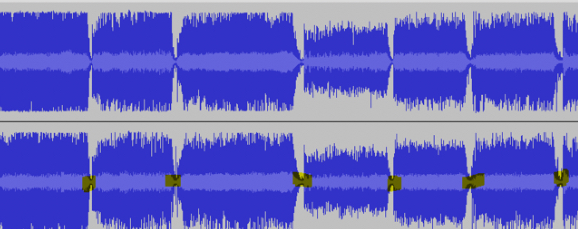Dividing an MP3 audio file into smaller parts, such as extracting specific segments, can be accomplished quite straightforwardly. This process involves several steps, beginning with ensuring that ffmpeg, along with the necessary codecs, is installed on one’s system. This setup is crucial for handling conversions from formats like .flv to .mp3, where the goal is to isolate the audio component.
Step 1: Preparing for Split
The initial phase involves verifying the installation of ffmpeg, a powerful multimedia framework capable of processing video, audio, and other multimedia files. For users aiming to extract audio from .flv files, it is imperative to have ffmpeg equipped with the appropriate codecs.
Step 2: Executing the Split
Once ffmpeg is set up, the next step requires opening a terminal to execute the splitting process. The command to be run follows a specific syntax:
```bash
ffmpeg -f mp3 -i /path/to/file.mp3 -t hh:mm:ss[.xxx] -ss hh:mm:ss[.xxx] -o /path/to/save.mp3
```In this command structure:
- The `-t` flag specifies the duration of the segment to be extracted;
- The `-ss` flag denotes the starting point of the split within the file, offering flexibility to start at the beginning or any desired point;
- The time format `hh:mm:ss[.xxx]` represents hours, minutes, seconds, and optionally milliseconds, allowing for precise segment selection. The notation of milliseconds in square brackets signifies their optional nature but requires a preceding dot when included.
Additional Notes
This method provides a streamlined approach to dissecting an MP3 file into desired portions, enabling users to focus on specific content or create smaller, manageable audio files for various applications.
Conclusion
The process of splitting an MP3 file into smaller segments using ffmpeg is both efficient and user-friendly. By following the outlined steps and understanding the command syntax, users can easily isolate specific parts of an audio file for a variety of purposes. Whether for creating samples, extracting particular segments, or simply organizing audio content more effectively, this method offers a reliable solution. Moreover, the flexibility of starting points and precise duration control enhances the utility of ffmpeg in multimedia file manipulation. Embracing this technique opens up new possibilities for audio file management and usage, making it an invaluable skill for digital content creators and enthusiasts alike.