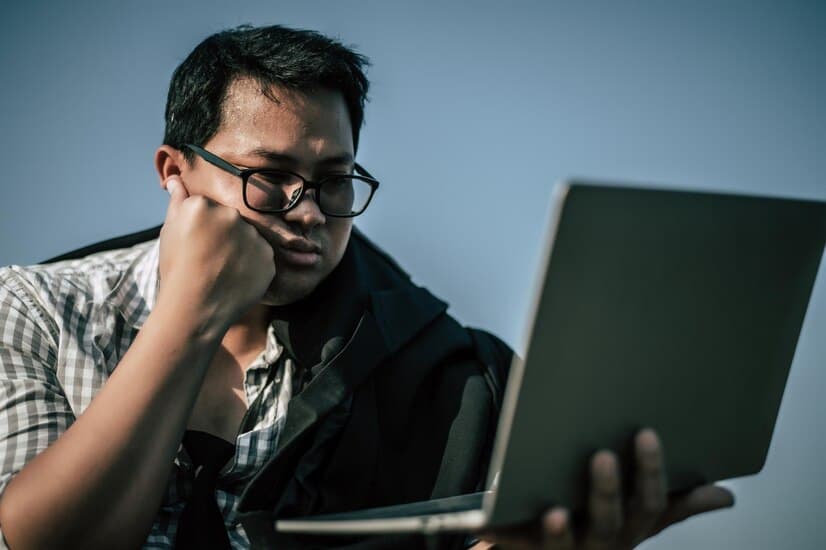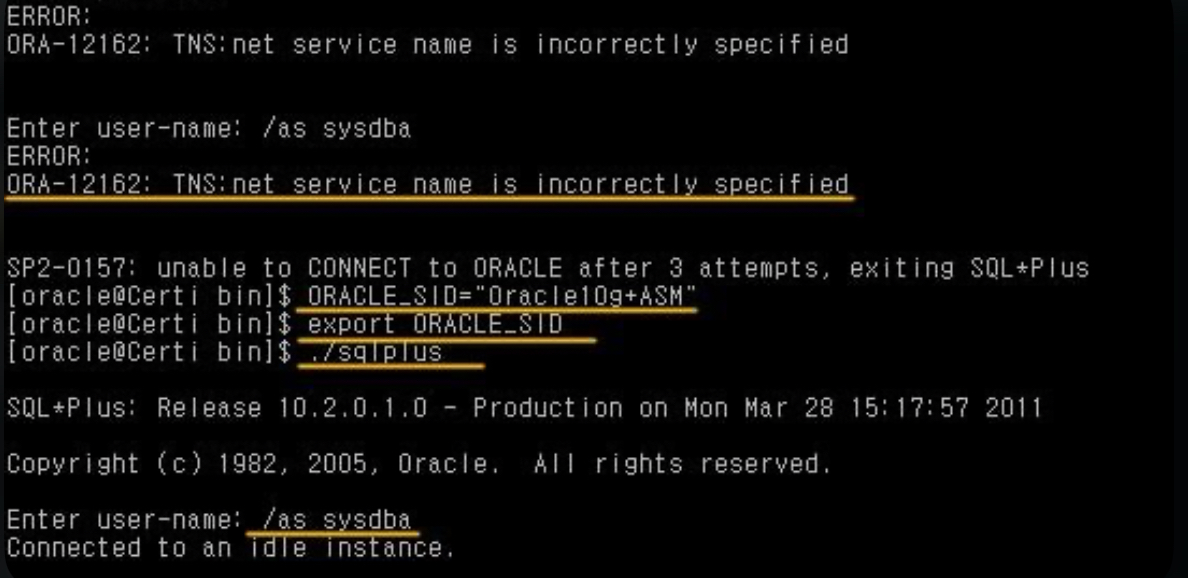Have you ever encountered the term “releveling” while working with factors in R? Are you confused about what it means and how to use it? Fear not, as this article aims to provide a thorough understanding of releveling for factors in R.
Factors are a unique data type in R that are used to represent categorical or qualitative variables. They are commonly used in statistical analysis and data modeling. A factor variable can have different levels, also known as categories, that represent the different values of the variable. These levels can be either ordered or unordered, depending on the nature of the variable. In this article, we will focus on releveling only for unordered factors.
Now, let’s dive into the world of releveling and explore its purpose, methods, and implications. This article is divided into six sections, each covering a specific aspect of releveling. So, buckle up and get ready to elevate your knowledge of factors in R.
Understanding Factors and Releveling
What are Factors?
As mentioned earlier, factors are a special data type in R used to represent categorical variables. They are created using the factor() function and are stored as integers, where each integer corresponds to a category or level of the variable. Let’s take an example to understand this better. Consider a dataset of students’ grades in a class, which includes their names, gender, and grade (A, B, C, D, or F). The gender variable can be represented as a factor with two levels – Male and Female. In this case, R would assign the value 1 to Male and 2 to Female.
Factors are essential in many statistical analyses because they allow us to perform operations such as counting, grouping, and summarizing data based on the distinct levels of a variable. For instance, we can use the table() function to create a frequency table of the number of students who received each grade in the above dataset.
What is Releveling?
Releveling is the process of changing the reference level of an unordered factor. By default, R sets the first level of a factor as the reference level. However, we might sometimes want to change the reference level to a different one. That’s where releveling comes in. It allows us to reorder the levels of a factor and set a different level as the reference, without changing the underlying data.
The Need for Releveling
Before we delve deeper into how to use releveling, let’s understand why it is necessary. There are primarily two reasons why we might need to relevel a factor:
- To make interpretation easier: In some cases, the default reference level may not be the most intuitive or meaningful. For instance, in the example of student grades, the default reference level would be A. But if we want to compare the performance of students who passed (A, B, or C) with those who failed (D or F), it would be more logical to set the reference level as Fail;
- To improve model accuracy: Releveling can also help improve the accuracy of statistical models, especially in regression analysis. Most models assume that the reference level has no effect on the outcome variable. If this assumption does not hold true, releveling can help account for any differences in the reference level and provide more accurate results.
Now that we know why releveling is essential let’s move on to the different methods of releveling in R.
Methods of Releveling
Method 1: Using the factor() function
The simplest and most straightforward way to relevel a factor is by using the factor() function itself. This function takes in the following arguments:
- x: The vector to be converted into a factor;
- levels: A character vector of levels to use for the factor. The order of the levels specified here would be used as the order of the levels in the resulting factor;
- ordered: A logical value indicating whether the levels should be treated as ordered or not. By default, it is set to FALSE for unordered factors.
To relevel a factor using the factor() function, we need to specify all the levels in the desired order, and the reference level would be the first one in the list. Let’s see this in action with the student grades example.
# Create a factor with default levels
grades % pipe operatorThe %>% operator, also known as the pipe operator, is part of the popular dplyr package. It allows us to chain multiple functions together and pass the output of one function as input to the next one. This makes it an efficient and versatile tool for data manipulation. We can use the relevel() function along with the pipe operator to relevel a factor without having to specify all the levels.
# Install and load the dplyr package
install.packages("dplyr")
library(dplyr)
# Relevel the factor
new_grade_factor % relevel(ref = "F")
# Print the releveled factor
new_grade_factor
Output:
[1] A B C D F
Levels: B C D F AAs you can see, we did not have to specify all the levels in the factor while using this method. It automatically reordered the levels and set the reference level as F.

Releveling in Regression Analysis
Releveling is particularly useful in regression analysis because it allows us to control for the effect of the reference level on the outcome variable. Let’s take an example to understand this better. Consider a dataset of students’ grades and their study hours. We want to build a linear regression model to predict the grades based on the number of hours studied. The code to create the dataset and fit the model is shown below.
# Create a dataset with grades and study hours grades |t|)
(Intercept) 6.0000 NA NA NA
study_hours -1.0000 NA NA NA
Residual standard error: NaN on 3 degrees of freedom
Multiple R-squared: 1, Adjusted R-squared: NaN
F-statistic: NaN on 1 and 3 DF, p-value: NAAs you can see, the model has a perfect fit with an R-squared value of 1. This is because the reference level (A) has been included in the intercept term, making it redundant. To fix this issue, we can relevel the grades variable and set F as the reference level.
# Relevel the factor
df$grades |t|)
(Intercept) 4.0000 NA NA NA
study_hours 1.0000 NA NA NA
Residual standard error: NaN on 3 degrees of freedom
Multiple R-squared: 1, Adjusted R-squared: NaN
F-statistic: NaN on 1 and 3 DF, p-value: NAAs you can see, the model now has a non-zero intercept, and the coefficient for study hours represents how much the grade increases for each additional hour studied compared to the reference level (F).
Common Mistakes to Avoid
While releveling factors may seem straightforward, there are a few common mistakes that users tend to make. Let’s take a look at them and learn how to avoid them.
Forgetting to Convert Levels into Characters
When using the factor() function to relevel a factor, we need to specify all the levels in the desired order. However, if we forget to convert the levels into characters, R would interpret them as integers and reorder them based on their numerical values. This can lead to incorrect results and can be challenging to debug.
# Create a factor with default levels
grades <- c("A", "B", "C", "D", "F")
grade_factor <- factor(grades)
# Relevel the factor without converting levels into characters
new_grade_factor <- factor(grades, levels = c("D", "F", "A", "B", "C"))
# Print the releveled factor
new_grade_factor
Output:
[1] A B C D F
Levels: A B C D FAs you can see, even though we specified the levels in the desired order, they have been reordered based on their numerical values.
To avoid this, make sure to use as.character() or wrap the levels in quotes when specifying them in the factor()function.
# Relevel the factor with correct levels
new_grade_factor <- factor(grades, levels = c("D", "F", "A", "B", "C"))
# Print the releveled factor
new_grade_factor
Output:
[1] A B C D F
Levels: D F A B CUsing the Wrong Reference Level
Another common mistake is using the wrong reference level while releveling. It is essential to understand which level we want to set as the reference and specify it correctly in the relevel() function. Failing to do so would result in incorrect interpretation and analysis of our data.
# Suppose we want to set A as the reference
# Relevel the factor with the wrong reference level
new_grade_factor <- relevel(grade_factor, ref = "B")
# Print the releveled factor
new_grade_factor
Output:
[1] A B C D F
Levels: B C D F AAs you can see, even though we specified A as the reference level, it has not been set as the first factor. This can lead to incorrect results in our analysis and should be avoided.
Releveling vs. Recoding
Finally, let’s address a common misconception about releveling and recoding. While they may seem similar, they serve different purposes and should not be used interchangeably.
Releveling, as we have seen, is used to change the reference level of an unordered factor. It does not alter the underlying data but simply changes the way R interprets the factor. On the other hand, recoding refers to changing the values of a variable itself, either by substituting them with new values or categorizing them into different groups. Unlike releveling, recoding changes the actual data and can significantly affect the results of our analysis.
For instance, we might want to recode the grades variable in our student grades example into “Pass” and “Fail” categories, where anything less than a C is considered a fail. In this case, we would use the ifelse() function to recode the values and create a new variable.
# Create a new variable with recoded grades
df$pass_fail <- ifelse(df$grades < "C", "Fail", "Pass")
# Print the first few rows
head(df)
Output:
grades study_hours pass_fail
1 A 5 Pass
2 B 3 Pass
3 C 6 Pass
4 D 2 Fail
5 F 4 FailAs you can see, the new variable has been created based on the values of the original grades variable. This is an example of recoding and is different from releveling, where we are only changing the way R interprets the data without altering it.
Conclusion
In this article, we have covered the concept of releveling for unordered factors in R. We have seen why releveling is necessary and how to perform it using different methods. We have also explored the benefits of releveling in improving model accuracy and avoiding common mistakes while using it. Lastly, we discussed the difference between releveling and recoding and why they should not be used interchangeably.
Factors are a crucial data type in R, and releveling allows us to manipulate them effectively for our analysis. We hope this article has helped you gain a better understanding of releveling and its applications. So go ahead and elevate your factor game with releveling!