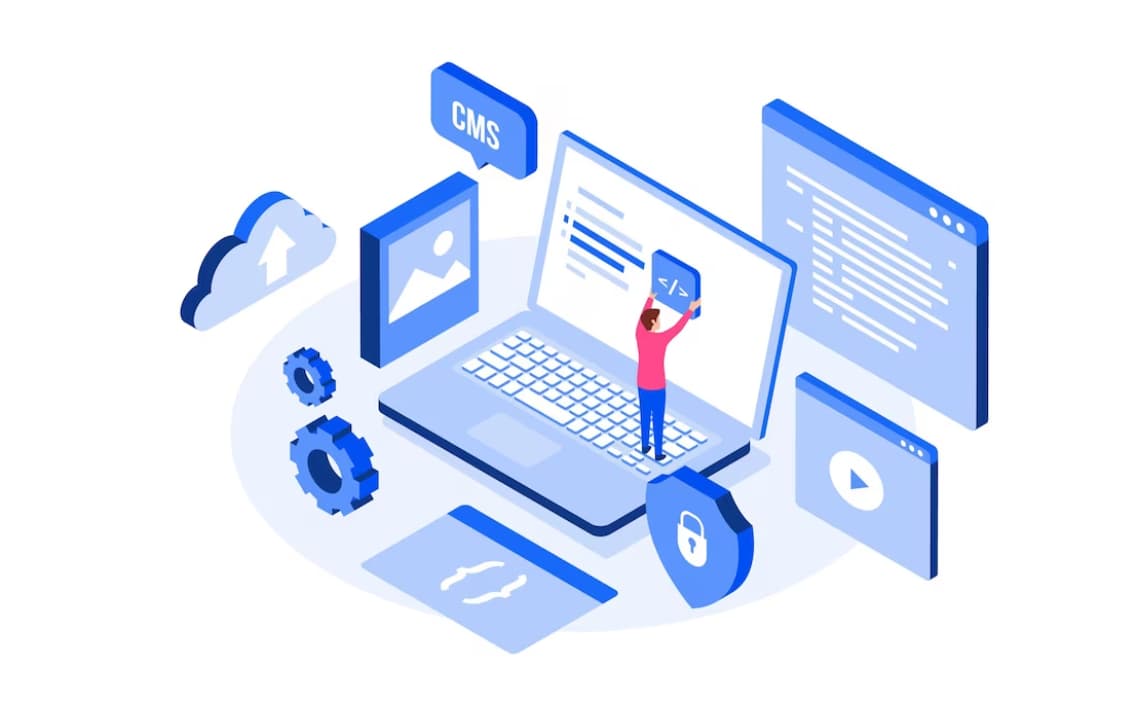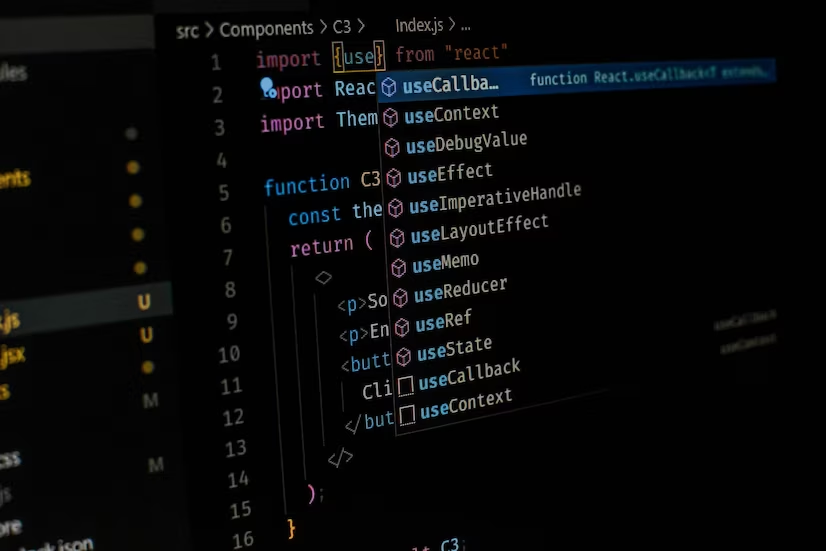Java, a renowned programming language, is famed for its versatility and extensive usage in developing full-scaled applications. Eclipse, an open-source integrated development environment (IDE), is frequently used in Java development due to its practical features and solid debugging capabilities.
Transitioning from the specific software issue of Eclipse Selection Does Not Contain a Main Type to discussing the distinctions between PRM and FRM certifications highlights a shift from addressing technical coding problems to understanding nuanced differences in financial risk management approaches.
“Selection Does Not Contain a Main Type” Issue
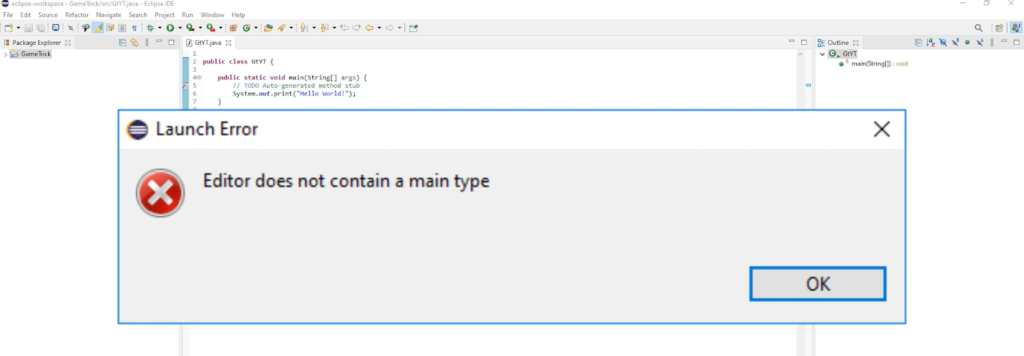
While getting one’s feet wet in Java with Eclipse, it’s common to encounter certain hurdles. A typical example is initiating a basic “Hello World!” application, only to be met with the error message “selection does not contain a main type”. This error message can be baffling, especially for beginners.
Step-by-Step Solution
There’s no need to worry, though! Here’s an easy, step-by-step guide to resolve this issue:
- Navigate to the Project Explorer located on the left side of your Eclipse IDE;
- Right-click on the folder that contains your source (.java) file;
- Navigate through the menu: Build Path > Use as Source Folder;
- Upon doing this, Eclipse registers your selected folder as the source folder.
And voila! When you hit ‘Run’, the expected “Hello World!” should be displayed.
Possible Reasons Behind the Issue
It’s helpful to understand the potential reasons behind this error. Often, it happens when Eclipse doesn’t recognize the location of your ‘.java’ file. Consequently, it fails to find the ‘main’ method, which is quintessential for running a Java program.
Learning Java with Eclipse can come with its set of challenges, but overcoming them enriches your problem-solving skills and broadens your understanding of how the IDE works. Thus, every error encountered is not a setback, but a chance to grow and learn.
Additional Tips for Java Beginners
- Always ensure that your source code is in the source directory that Eclipse recognizes;
- Ensure your ‘main’ method is correctly defined as it is the entry point for any Java application;
- Regularly update your understanding of Java fundamentals.
Conclusion
In conclusion, the Selection Does Not Contain a Main Type error is a common issue that beginners face. Understanding the possible reasons behind the error and following the step-by-step process detailed above should efficiently resolve the problem. Remember, every error encountered is a step forward in mastering Java with Eclipse.