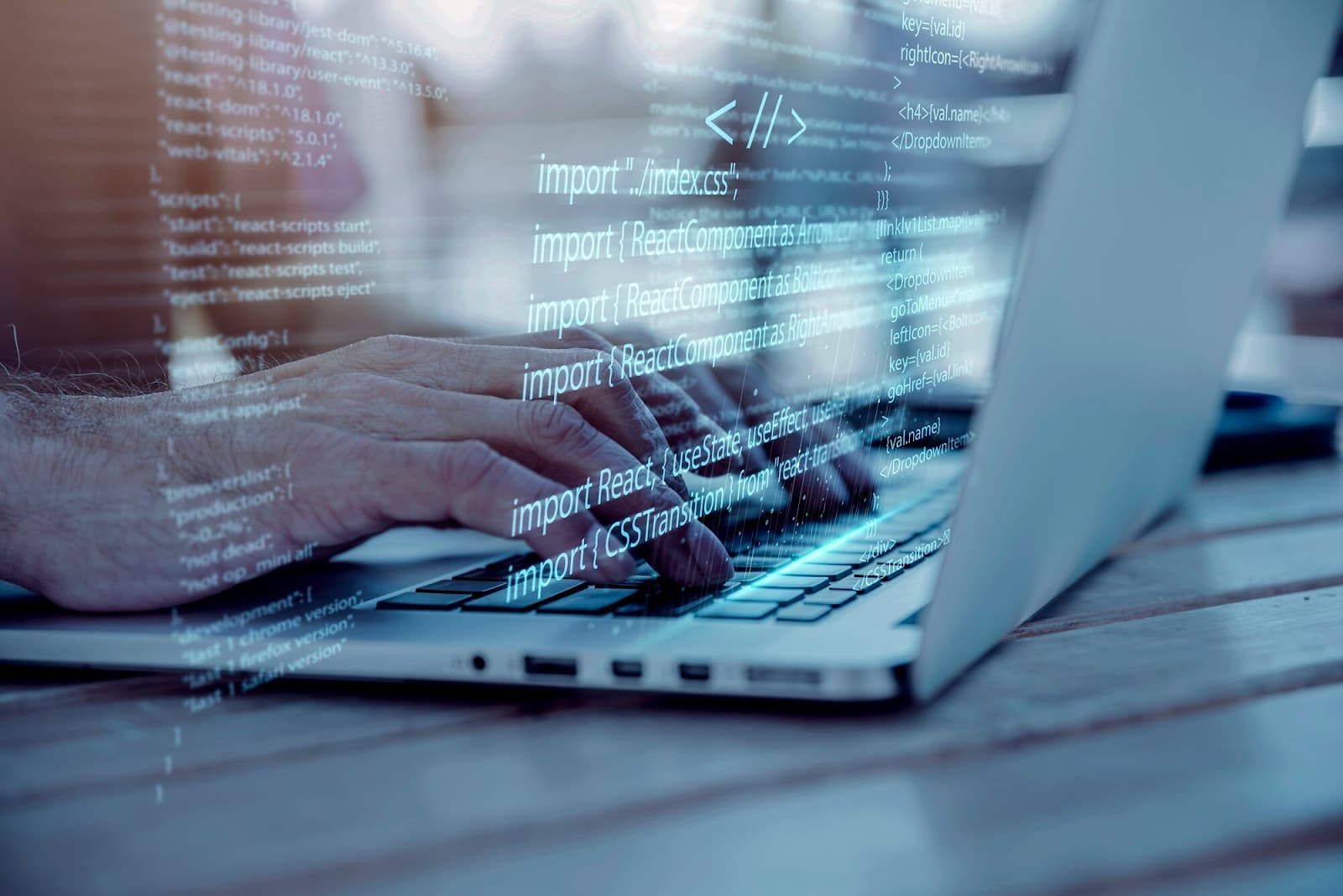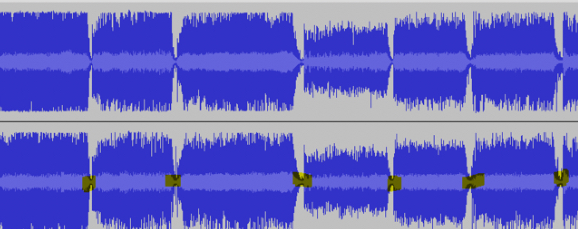In the world of version control systems like Git, maintaining a clean working tree is crucial for efficient development workflows. One common issue that developers encounter is the presence of untracked files, modifications, or other debris in their working directory, which can lead to conflicts and errors during operations like switching branches or applying patches. In this comprehensive guide, we will delve into the importance of cleaning your repository’s working tree before checkout, explore the benefits and best practices associated with this process, provide a step-by-step guide on how to clean your working tree effectively, discuss error handling and advanced cleanup techniques, and offer tips on automating this task for regular maintenance.
Benefits and Best Practices for a Clean Working Tree
Importance of a Clean Working Tree
A working tree in Git refers to the set of files and directories in your project that you are currently working on. Keeping this area clean and free from unnecessary clutter is essential for several reasons. Firstly, a clean working tree ensures that your changes are accurately reflected when switching between branches or applying patches. It reduces the risk of conflicts and merge issues that can arise due to leftover modifications or untracked files.
Secondly, a tidy working tree enhances collaboration within a team by providing a clear and consistent view of the project’s state. When everyone follows the practice of cleaning the working tree before making significant changes, it streamlines the development process and minimizes confusion.
Lastly, a clean working tree promotes good coding habits and organization. By regularly tidying up your workspace, you cultivate a mindset of cleanliness and orderliness in your development workflow, leading to increased productivity and focus.
Best Practices for Cleaning Your Working Tree
To maintain a clean working tree, it is essential to follow some best practices:
- Regular Inspection: Make it a habit to inspect your working tree status using git status before performing any critical operations. This command provides an overview of modified files, untracked files, and other relevant information;
- Stashing Changes: If you have unfinished work that you do not want to commit yet, consider using git stash to temporarily store your changes and clean up your working directory. This allows you to switch branches or perform other tasks without carrying over incomplete modifications;
- Commit Frequently: Committing your changes frequently helps in keeping your working tree clean and organized. By breaking down your work into smaller, manageable chunks and committing them regularly, you reduce the chances of accumulating a large number of uncommitted changes.
List of Benefits:
Here is a list summarizing the benefits of maintaining a clean working tree:
- Minimizes conflicts and merge issues;
- Enhances collaboration and clarity within a team;
- Promotes good coding habits and organization;
- Improves productivity and focus.
Understanding the Working Tree and Its Importance
What is a Working Tree?
The working tree in Git, also known as the working directory, is the directory where you manipulate files, make changes, and develop your project. It represents the current state of your project and includes all tracked files, untracked files, and modifications that have not been committed.
When you run commands like git checkout or git reset, Git interacts with the working tree to update the files according to the specified operation. Understanding the working tree’s role in version control is crucial for effective repository management and smooth collaboration with other developers.
Role of the Working Tree in Version Control
The working tree plays a vital role in the Git workflow by serving as the sandbox where you create, modify, and organize your project files. Any changes made to files in the working tree must be staged and committed to be included in the repository’s history.
When you switch branches or checkout specific commits, Git uses the working tree to update the files based on the target state. Having a clean working tree ensures that these operations proceed smoothly without conflicts or unexpected behavior.
Impact of a Dirty Working Tree
A dirty working tree, characterized by uncommitted changes, untracked files, or leftover modifications, can lead to various issues during repository operations. For example, attempting to switch branches with uncommitted changes in the working directory can result in conflicts that need to be resolved before proceeding.
Moreover, a cluttered working tree makes it challenging to track changes accurately and collaborate effectively with team members. It can introduce inconsistencies and errors that hinder the development process and compromise the integrity of the project.

Step-by-Step Guide to Cleaning a Working Tree
Checking Working Tree Status
Before cleaning your working tree, it is essential to understand its current status. Use the git status command to view which files are modified, untracked, or staged for commit. This information helps you identify areas that require cleaning.
git status
The output of git status provides a summary of the working tree status, including modified files, untracked files, and the branch you are currently on. Review this information to determine the necessary cleanup actions.
Removing Untracked Files
To remove untracked files from your working tree, you can use the following command:
git clean -f
This command removes all untracked files and directories from the working directory. Be cautious when using this command, as it permanently deletes untracked files, and the operation cannot be undone.
Discarding Local Changes
If you want to discard local changes and revert files to their last committed state, you can use the following command:
git checkout — .
This command discards all local changes in the working directory and reverts the files to the state of the last commit. It is useful for cleaning up modifications that you no longer need or want to keep.
Error Handling and Advanced Cleanup Techniques
Dealing with Merge Conflicts
When cleaning your working tree, you may encounter merge conflicts that require resolution before proceeding. Git provides tools to help you handle these conflicts efficiently and ensure a smooth cleanup process.
One common approach to resolving merge conflicts is using the git mergetool command, which launches a visual merge tool to assist in resolving conflicts interactively. By carefully reviewing and resolving conflicts, you can clean up your working tree and continue with your development tasks.
Advanced Cleanup Techniques
In addition to basic cleanup commands like git clean and git checkout, there are advanced techniques you can employ to ensure a thorough cleaning of your working tree. These techniques involve leveraging Git’s capabilities to manage and manipulate files effectively.
One such technique is using interactive staging (git add -i) to selectively stage changes and clean up your working directory. This method allows you to choose which modifications to include in the next commit, enabling precise control over the cleanup process.
Handling Submodules and Nested Repositories
If your project contains submodules or nested repositories, cleaning the working tree becomes more complex due to the interconnected nature of these components. When dealing with submodules, it is crucial to synchronize changes across repositories and ensure consistency in the working tree.
Git provides commands like git submodule update to update submodules to the latest commit specified in the parent repository. By managing submodules effectively and keeping them in sync with the main project, you can maintain a clean working tree across all components of your repository.
Automating Working Tree Cleaning for Regular Maintenance
Setting Up Scheduled Cleanups
To streamline the process of cleaning your working tree and ensure regular maintenance, consider automating cleanup tasks using scripts or scheduled jobs. By automating the cleanup process, you can save time and effort while maintaining a clean and organized working directory.
One approach to automate working tree cleaning is to create a shell script that incorporates Git commands for cleaning untracked files, discarding local changes, and updating submodules. You can then schedule this script to run at specified intervals using tools like cron or Task Scheduler, depending on your operating system.
Implementing Continuous Integration/Continuous Deployment (CI/CD) Pipelines
Integrating working tree cleaning into your CI/CD pipelines is another effective way to automate cleanup tasks and ensure that your repository remains clean and consistent throughout the development lifecycle. By incorporating cleanup steps into your build and deployment processes, you can enforce cleanliness standards and prevent issues related to a cluttered working tree.
CI/CD tools like Jenkins, GitLab CI/CD, or GitHub Actions allow you to define cleanup tasks as part of your pipeline configuration. You can specify when and how cleanup operations should be performed, ensuring that your working tree is cleaned before each build or deployment.
Monitoring and Logging Cleanup Activities
When automating working tree cleaning, it is essential to monitor and log cleanup activities to track the effectiveness of your cleanup processes and identify any potential issues. By implementing logging mechanisms that record cleanup actions, errors, and outcomes, you can gain insights into the health of your repository and make informed decisions regarding cleanup strategies.
Tools like Git hooks, custom scripts, or monitoring solutions can help you capture and analyze cleanup logs, providing visibility into the cleanup activities performed and highlighting areas that may require attention or optimization.

Best Git Commands for Efficient Working Tree Management
Essential Git Commands for Cleaning the Working Tree
Git offers a variety of commands that facilitate efficient working tree management and cleanup. Some essential Git commands for cleaning the working tree include:
- git clean: Removes untracked files and directories from the working directory;
- git reset: Resets changes in the working directory to the state of the last commit;
- git stash: Temporarily stores changes in the stash and cleans up the working directory;
- git checkout: Discards local changes in specific files or directories.
By mastering these commands and incorporating them into your workflow, you can maintain a clean and organized working tree that enhances productivity and collaboration.
Advanced Git Commands for Working Tree Cleanup
In addition to basic cleanup commands, Git provides advanced commands that offer greater control and flexibility in managing your working tree. These commands enable you to perform targeted cleanup actions and handle complex scenarios effectively.
Some advanced Git commands for working tree cleanup include:
- git add -i: Interactively stage changes and selectively include modifications in the next commit;
- git clean -n: Preview the untracked files and directories that would be removed by git clean without actually deleting them;
- git submodule update: Update submodules to the latest commit specified in the parent repository.
By exploring and utilizing these advanced commands, you can optimize your working tree cleanup process and address specific cleanup requirements in your projects.
Recommended Git Aliases for Working Tree Operations
Git aliases provide shortcuts for commonly used commands, making it easier to perform repetitive tasks and streamline your workflow. By defining custom aliases for working tree operations, you can simplify cleanup tasks and enhance your efficiency when managing the working directory.
Here are some recommended Git aliases for working tree operations:
git config --global alias.cleanup '!git clean -df && git reset --hard'
git config --global alias.stash-uncommitted 'stash push --keep-index'
git config --global alias.unstage 'reset HEAD --'These aliases allow you to execute cleanup commands with a single concise command, saving time and reducing the complexity of manual cleanup procedures.
Conclusion
In conclusion, cleaning your repository’s working tree before checkout is a fundamental practice that contributes to a streamlined and efficient development workflow. By understanding the importance of a clean working tree, following best practices for maintenance, and leveraging Git commands and automation techniques, you can ensure that your repository remains organized, consistent, and conducive to collaborative development.