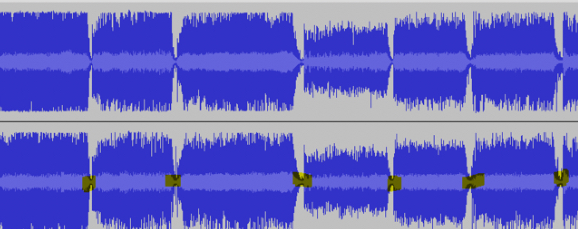When working with data manipulation in Python using Pandas, it’s common to encounter various errors that can sometimes be cryptic and challenging to resolve. One such error message that often perplexes users is the InvalidIndexError that occurs specifically when using the concat function in Pandas. This error message, “Reindexing only valid with uniquely valued Index objects,” can halt your data processing workflow if not addressed properly.
In this comprehensive guide, we will delve into the intricacies of the InvalidIndexError and explore the causes behind its occurrence while using Pandas concat. We will discuss various strategies to resolve this error, alternative approaches to combining DataFrames without encountering this issue, best practices to avoid it altogether, and tips for efficiently handling DataFrame concatenation in Pandas.
Introduction to InvalidIndexError and Pandas Concat
Understanding the InvalidIndexError Exception
The InvalidIndexError is a specific exception in Pandas that arises when attempting to reindex data with non-unique index values. This error commonly surfaces when using the concat function to concatenate multiple DataFrames along an axis, resulting in conflicting index values that cannot be resolved automatically.
To illustrate, consider a scenario where you have two DataFrames with overlapping index values that you intend to concatenate using Pandas concat function. If these index values are not unique across the DataFrames, Pandas will raise the InvalidIndexError, indicating that reindexing is only permissible with uniquely valued indexes.
Overview of Pandas Concat Function
The concat function in Pandas is a powerful tool for combining DataFrames either vertically (along rows) or horizontally (along columns). It allows you to merge data from multiple sources into a single DataFrame, facilitating data analysis and manipulation tasks efficiently.
By default, when concatenating DataFrames using concat, Pandas attempts to align the indexes of the input DataFrames. However, if the indexes are not unique, conflicts may arise during the reindexing process, triggering the InvalidIndexError.
Importance of Handling Index Values in DataFrames
Indexes play a crucial role in Pandas DataFrames as they provide a unique identifier for each row or column. Ensuring that index values are distinct and unambiguous is essential for seamless data manipulation operations, including concatenation, merging, and reshaping of DataFrames.
In the context of the InvalidIndexError, addressing non-unique index values is paramount to prevent data inconsistencies and processing errors when performing concatenation operations using Pandas.
Causes of InvalidIndexError in Pandas Concat
Duplicate Index Values in Input DataFrames
One of the primary reasons for encountering the InvalidIndexError while using Pandas concat is the presence of duplicate index values in the input DataFrames. When concatenating DataFrames with overlapping index values, Pandas expects these indexes to be unique to facilitate proper alignment and reindexing.
If there are duplicate index values across the input DataFrames, Pandas cannot reconcile the conflicts during the concatenation process, leading to the InvalidIndexError being raised.
Index Mismatch Between DataFrames
Another common cause of the InvalidIndexError is an index mismatch between the DataFrames being concatenated. In scenarios where the indexes of the input DataFrames do not align correctly or have differing lengths, Pandas encounters difficulties in reindexing the concatenated DataFrame, resulting in the error message.
Ensuring that the indexes of the input DataFrames are compatible and consistent is crucial to avoid index-related errors like the InvalidIndexError during concatenation operations.
Incorrect Axis Specification in Concatenation
Incorrectly specifying the axis parameter in the concat function can also lead to the occurrence of the InvalidIndexError. The axis parameter determines whether the concatenation should be performed along rows (axis 0) or columns (axis 1).
If the axis parameter is misconfigured or incompatible with the structure of the input DataFrames, Pandas may struggle to align the indexes correctly, causing the InvalidIndexError to be raised.
Resolving InvalidIndexError by Ensuring Unique Index Values
Resetting Indexes Before Concatenation
One effective approach to resolving the InvalidIndexError in Pandas is to reset the indexes of the input DataFrames before performing the concatenation operation. By resetting the indexes to a unique sequence of integers, you can ensure that the concatenated DataFrame has a consistent and unambiguous index structure.
df1.reset_index(drop=True, inplace=True)
df2.reset_index(drop=True, inplace=True)
concatenated_df = pd.concat([df1, df2], axis=0)By resetting the indexes of the input DataFrames and concatenating them afterward, you can circumvent the issues associated with non-unique index values and mitigate the risk of encountering the InvalidIndexError.
Reindexing Concatenated DataFrame
Another strategy to address the InvalidIndexError is to explicitly reindex the concatenated DataFrame after performing the concatenation operation. By reindexing the DataFrame with a unique set of index values, you can ensure that the index integrity is maintained and prevent conflicts that trigger the error message.
concatenated_df = pd.concat([df1, df2], axis=0)
concatenated_df.reset_index(drop=True, inplace=True)Explicitly reindexing the concatenated DataFrame allows you to enforce uniqueness in the index values and avoid potential reindexing errors during subsequent data manipulation tasks.
Using Ignore Index Parameter
Pandas concat function provides an ignore_index parameter that can be utilized to ignore the existing index values of the input DataFrames and generate a new sequential index for the concatenated DataFrame. By setting ignore_index=True, you can bypass the issues related to non-unique index values and prevent the InvalidIndexError from occurring.
concatenated_df = pd.concat([df1, df2], axis=0, ignore_index=True)Employing the ignore_index parameter in the concat function offers a convenient way to handle non-unique index values during concatenation and streamline the data integration process without encountering indexing errors.
Alternative Approaches to Combining DataFrames without Concat
Using Merge or Join Operations
In situations where the InvalidIndexError poses challenges during DataFrame concatenation, alternative methods such as merge or join operations can be employed to combine DataFrames effectively. Pandas provides robust functionalities for merging DataFrames based on common columns or indexes, offering flexibility and control over the merging process.
merged_df = pd.merge(df1, df2, on='common_column', how='inner')By leveraging merge or join operations in Pandas, you can integrate data from multiple sources without relying on the concat function, thereby circumventing issues associated with non-unique index values and ensuring seamless data consolidation.
Using Append Function for Row-wise Concatenation
The append function in Pandas enables row-wise concatenation of DataFrames, allowing you to stack rows from one DataFrame onto another. Unlike the concat function, which requires aligned indexes, the append function appends rows regardless of the index values, making it a suitable alternative for combining DataFrames with non-unique indexes.
appended_df = df1.append(df2, ignore_index=True)By utilizing the append function for row-wise concatenation, you can merge DataFrames with varying index values without encountering reindexing errors, thereby simplifying the data integration process.
Using Join Function for Column-wise Concatenation
The join function in Pandas facilitates column-wise concatenation of DataFrames based on shared index values, offering a structured approach to combining data along columns. By specifying the join method and handling any index discrepancies beforehand, you can merge DataFrames seamlessly without triggering the InvalidIndexError.
joined_df = df1.join(df2, lsuffix='_left', rsuffix='_right', how='outer')Employing the join function for column-wise concatenation provides a tailored solution for integrating data from multiple sources while mitigating issues related to non-unique index values and ensuring data consistency.
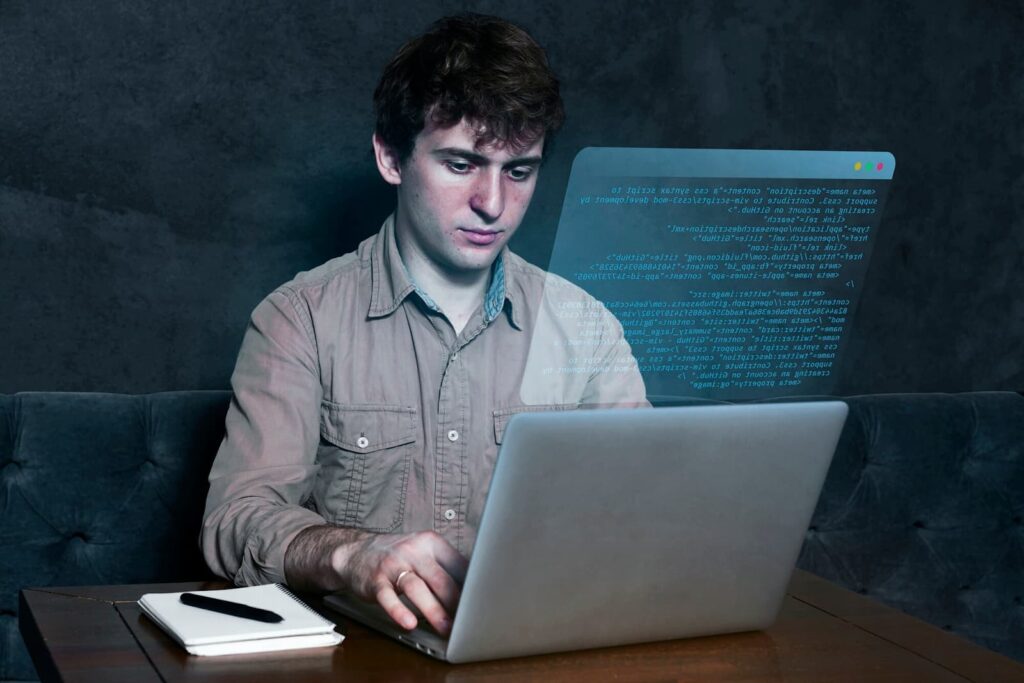
Handling Non-unique Indexes During Concatenation
Identifying and Removing Duplicate Index Values
To preemptively address the InvalidIndexError in Pandas, it is essential to identify and eliminate duplicate index values from the input DataFrames before performing concatenation. By detecting and removing redundant index entries, you can prevent conflicts during reindexing and streamline the concatenation process.
df1 = df1[~df1.index.duplicated()]
df2 = df2[~df2.index.duplicated()]
concatenated_df = pd.concat([df1, df2], axis=0)Removing duplicate index values ensures that the input DataFrames have unique indexes, reducing the likelihood of encountering the InvalidIndexError and enhancing the overall data integrity during concatenation.
Handling Index Alignment Issues
In cases where the indexes of the input DataFrames do not align correctly due to varying lengths or missing values, it is crucial to address index alignment issues proactively. By aligning the indexes or filling missing values appropriately, you can harmonize the index structures and facilitate smooth concatenation without triggering errors.
df1.reindex(df2.index, fill_value=0)
df2.reindex(df1.index, fill_value=0)
concatenated_df = pd.concat([df1, df2], axis=0)Ensuring proper index alignment between the input DataFrames mitigates discrepancies and inconsistencies that could lead to the InvalidIndexError, enabling seamless concatenation and data integration processes.
Using MultiIndex for Hierarchical Indexing
In scenarios where DataFrames have complex index structures or hierarchical relationships, employing MultiIndex functionality in Pandas can offer a versatile solution for handling non-unique indexes during concatenation. By creating a MultiIndex with unique levels, you can organize and manage the index values effectively, avoiding conflicts that might trigger the InvalidIndexError.
arrays = [np.array(['A', 'A', 'B', 'B']), np.array([1, 2, 1, 2])]
multi_index = pd.MultiIndex.from_arrays(arrays, names=('first', 'second'))
df1.index = multi_index
concatenated_df = pd.concat([df1, df2], axis=0)Utilizing MultiIndex for hierarchical indexing allows you to structure the index values hierarchically, ensuring uniqueness and coherence in the concatenated DataFrame while circumventing indexing errors.
Best Practices for Avoiding InvalidIndexError in Pandas
Standardizing Index Values Across DataFrames
A fundamental best practice to prevent the InvalidIndexError in Pandas is to standardize index values across the input DataFrames before concatenation. By ensuring that the indexes are consistent, unique, and aligned, you can preemptively eliminate potential conflicts that may arise during the reindexing process.
df1.index = range(len(df1))
df2.index = range(len(df2))
concatenated_df = pd.concat([df1, df2], axis=0)Standardizing index values by assigning sequential integers or unique identifiers to the DataFrames promotes data uniformity and facilitates error-free concatenation operations in Pandas.
Verifying Index Uniqueness Before Concatenation
Prior to concatenating DataFrames using Pandas concat, it is advisable to verify the uniqueness of index values in each DataFrame to avoid the InvalidIndexError. Performing a quick check to ensure that no duplicate indexes exist can help preempt indexing conflicts and streamline the concatenation process.
if df1.index.is_unique and df2.index.is_unique:
concatenated_df = pd.concat([df1, df2], axis=0)
else:
# Handle non-unique index valuesBy confirming the uniqueness of index values before concatenation, you can proactively address any discrepancies and maintain data integrity throughout the merging process.
Utilizing Index Alignment Strategies
Employing index alignment strategies, such as reindexing, realigning, or resetting indexes, can aid in preventing the InvalidIndexError and promoting seamless concatenation of DataFrames in Pandas. By aligning the indexes of the input DataFrames appropriately, you can circumvent reindexing conflicts and ensure a smooth data integration experience.
df1.reindex(df2.index, fill_value=0)
df2.reindex(df1.index, fill_value=0)
concatenated_df = pd.concat([df1, df2], axis=0)Implementing index alignment techniques enhances the compatibility of DataFrames during concatenation, reducing the likelihood of encountering errors related to non-unique index values.
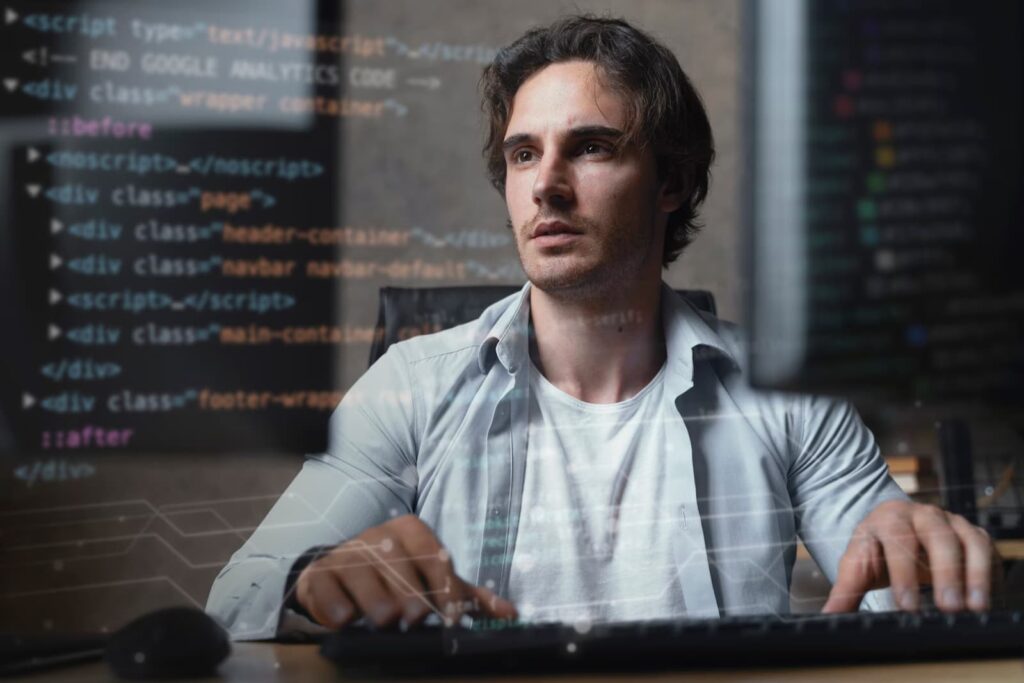
Customizing Error Handling for InvalidIndexError
Implementing Try-Except Blocks for Error Handling
When dealing with the InvalidIndexError in Pandas, incorporating try-except blocks in your code can provide a structured approach to error handling and exception management. By encapsulating the concatenation operation within a try block and specifying custom actions for handling the InvalidIndexError, you can gracefully manage the error and execute fallback procedures as needed.
try:
concatenated_df = pd.concat([df1, df2], axis=0)
except pd.errors.InvalidIndexError:
# Custom error handling logic
# Resolve the issue or execute alternative concatenation methodUsing try-except blocks allows you to catch specific exceptions like the InvalidIndexErrorand respond accordingly, ensuring robust error handling and fault tolerance in your data processing workflows.
Logging Error Messages for Debugging
Logging error messages and relevant information when the InvalidIndexError occurs can aid in debugging and troubleshooting the root cause of the issue. By incorporating logging mechanisms in your code to capture error details, you can gain insights into the context of the error and facilitate the resolution process effectively.
import logging
try:
concatenated_df = pd.concat([df1, df2], axis=0)
except pd.errors.InvalidIndexError as e:
logging.error(f"InvalidIndexError occurred: {e}")
# Additional error handling stepsLogging error messages enables you to track and analyze errors systematically, empowering you to diagnose issues promptly and implement corrective measures to address the InvalidIndexError in Pandas concatenation operations.
Implementing Error Recovery Strategies
In scenarios where the InvalidIndexError persists despite mitigation efforts, implementing error recovery strategies can help salvage the data integration process and prevent workflow disruptions. By defining fallback mechanisms, alternative concatenation approaches, or automated error resolution routines, you can fortify your data processing pipelines against unexpected errors like the InvalidIndexError.
try:
concatenated_df = pd.concat([df1, df2], axis=0)
except pd.errors.InvalidIndexError:
# Implement error recovery strategy
# Retry concatenation with modified parameters or alternative methodIntegrating error recovery mechanisms in your code empowers you to respond resiliently to error scenarios, ensuring continuity and reliability in data concatenation tasks despite encountering the InvalidIndexError.
Conclusion
In conclusion, the InvalidIndexError that occurs while using Pandas concat presents a common yet solvable challenge in data manipulation tasks. By understanding the causes of this error, adopting proactive strategies to ensure unique index values, exploring alternative concatenation approaches, and implementing best practices for error handling, you can effectively navigate the complexities of DataFrame concatenation in Pandas and optimize your data processing workflows.