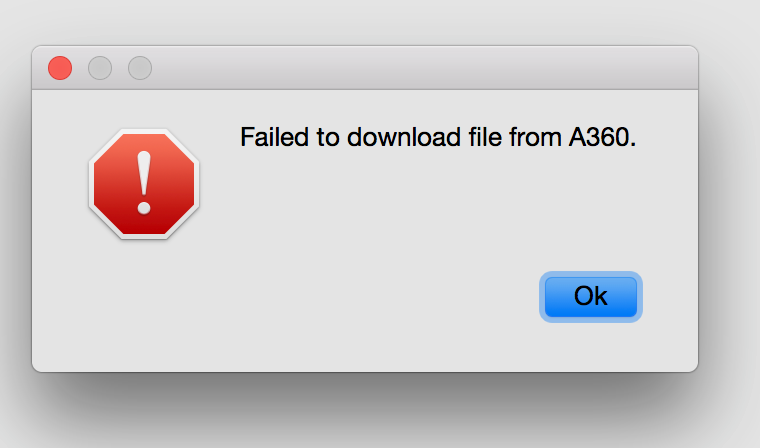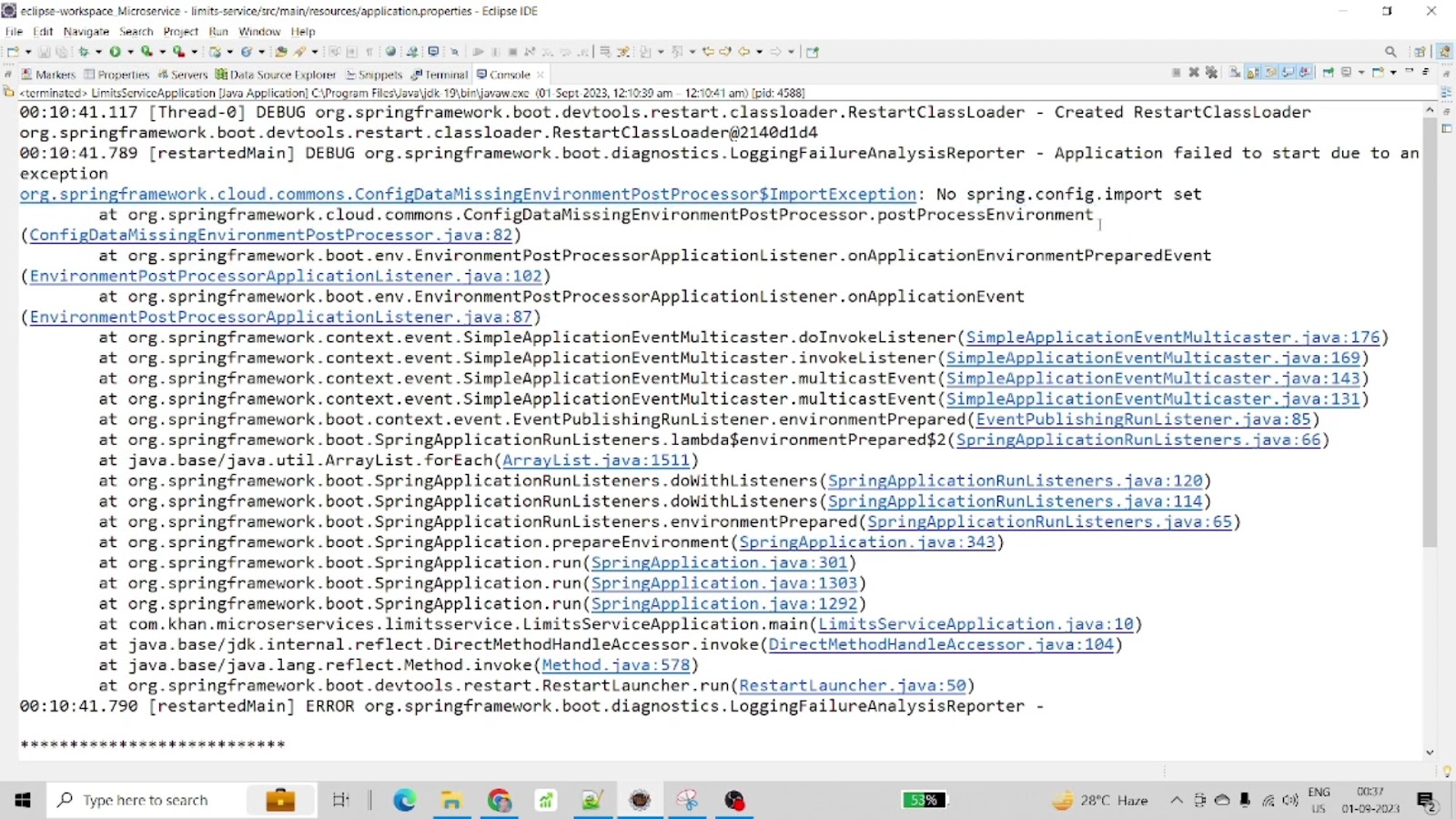In this article, Laura Jones elucidates on addressing the prevalent issue encountered in Visual Studio Code when using Pylance – ‘Import Flask Could Not Be Resolved’. This tutorial aims to demystify the error causes, followed by a detailed resolution guide incorporating Flask installation, interpreter configuration, and supplementary troubleshooting measures.
Deciphering the ‘Import Flask Could Not Be Resolved’ Error
The error manifests when the Flask module remains undetected by Python’s interpreter, attributable to various factors such as:
- Absence of Flask installation;
- Incorrect Python interpreter selection;
- Missing dependencies;
- Unactivated virtual environment.
Understanding the circumstances leading to this error is pivotal for Flask-based project development within Visual Studio Code and Pylance.
Step-by-Step Solution to Resolve the Error
Flask Installation
Initiate by installing Flask using pip, Python’s package manager, through the command in Visual Studio Code’s terminal:
| pip install flask |
Python Interpreter Selection
Correct interpreter selection is critical. Access VS Code’s Command Palette (Ctrl+Shift+P on Windows/Linux, Cmd+Shift+P on Mac), type “Python: Select Interpreter”, and choose an interpreter compatible with your project and Flask.
Dependency Troubleshooting
Should issues persist post Flask installation and interpreter selection, further actions include verifying virtual environment activation, ensuring package installation, and rectifying potential naming conflicts in local test files.
Best Practices in Flask Development
Adhering to established practices enhances Flask application development:
- Employ virtual environments for dependency management;
- Confirm package installation prior to importation;
- Utilize Flask’s error handling for improved user experience.
Weighing the Pros and Cons of Flask
Flask, a micro-framework for Python, is esteemed for its simplicity and flexibility. It allows developers to build web applications swiftly with minimal setup. The framework’s lightweight nature is advantageous for small projects or microservices, providing developers the freedom to choose their tools and extensions. However, this flexibility can also be seen as a drawback. The onus is on the developer to make choices about the application’s components, which may lead to decision fatigue or inconsistency in larger projects. Moreover, Flask’s simplicity might necessitate additional work to implement features that are readily available in more comprehensive frameworks, potentially increasing the development time for complex applications.
Additional Code Snippets for Error Resolution
Beyond the guide, explore various scenarios and solutions through additional code examples aimed at addressing the ‘Import Flask Could Not Be Resolved’ error efficiently.
Addressing the ‘Import Flask Could Not Be Resolved’ error might require more than the basic steps of installation and interpreter selection. Here are additional snippets that could prove helpful:
- Ensuring Flask Installation in Virtual Environment:
| # Activate your virtual environmentsource venv/bin/activate # On Windows use `venv\Scripts\activate` # Confirm Flask installationpip show flask |
If Flask is not listed, install it using pip install flask.
- Adding Flask to PythonPath in VS Code:
If VS Code does not recognize Flask, adding the project directory to the PythonPath in .vscode/settings.json may help:
| { “python.analysis.extraPaths”: [“./path/to/your/flask/app”]} |
This adjustment assists Pylance in locating Flask, potentially resolving the import error.
Comparative Table: Flask vs. Comprehensive Frameworks
| Feature | Flask | Comprehensive Frameworks (e.g., Django) |
|---|---|---|
| Setup and Configuration | Minimal setup required | More extensive setup and configuration |
| Flexibility | High flexibility in choosing tools and libraries | Less flexibility, but comes with many built-in features |
| Learning Curve | Easier for beginners due to simplicity | Steeper learning curve due to complexity |
| Development Speed | Faster for smaller projects and microservices | Potentially faster for larger applications due to built-in features |
| Built-in Features | Fewer built-in features, relying on extensions | Rich in built-in features, reducing the need for external packages |
| Community and Support | Large, though more segmented due to varied tool use | Often large and well-organized, providing extensive documentation and support |
This table juxtaposes Flask with more comprehensive frameworks, highlighting its suitability for certain project scopes while also underscoring potential limitations in more extensive applications.
Video Guide
To answer all your questions, we have prepared a video for you. Enjoy watching it!
Conclusion
Rectifying the ‘Import Flask Could Not Be Resolved’ error in Visual Studio Code with Pylance encompasses Flask installation, appropriate interpreter selection, and meticulous dependency management. By following the outlined steps and adhering to Flask best practices, developers can ensure a seamless and productive Flask application development experience.