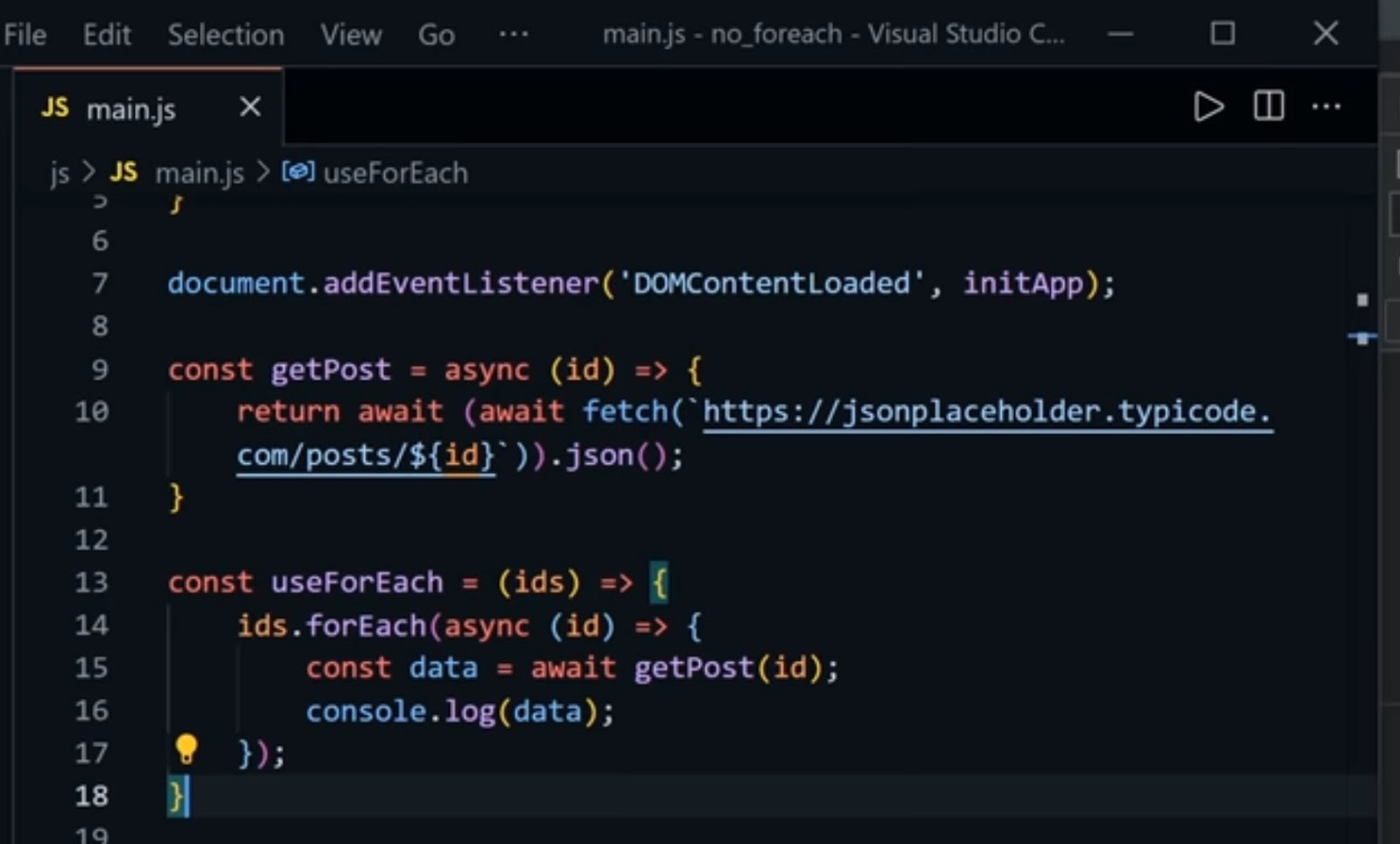Navigating the transition of a Google account from a business to a personal setting can be a daunting task, given the intricate web of services and features within Google’s ecosystem. This guide aims to demystify the process, addressing concerns and offering clear, actionable steps. Firstly, it’s crucial to understand the scope of the transition. Google Workspace, formerly known as G Suite, is designed for collaborative work environments, offering tools like Gmail, Google Drive, and Google Calendar. Moving from this structured business environment to a more personal setup requires thoughtful consideration.
One key aspect is data migration. Users often worry about preserving emails, documents, and other important information. The guide emphasizes the importance of backing up data and provides step-by-step instructions on transferring emails, files, and contacts seamlessly. Addressing privacy concerns is another focal point. Users may be apprehensive about the visibility of their personal data after the transition. The guide delves into privacy settings, explaining how to fine-tune them for individual preferences and ensuring a secure and private personal Google account experience. Ultimately, this comprehensive guide serves as a roadmap, empowering users to navigate the intricacies of transitioning a Google account with confidence and ease.
Preserving Your Presence: Navigating the Google Account Transition
Despite the seemingly stringent “NO” to changing a Google Account from Business to Personal, users can navigate this dilemma by understanding the nuanced entities at play. The key lies in preserving the existing Gmail address and managing the associated My Business Profile effectively.
Delving into the intricacies, it becomes evident that a Google Account and a Business Profile are distinct entities, although closely linked. The relevance of physical addresses in recognizing businesses forms the basis for potential solutions. Central to this exploration is the understanding of My Business Profile, a repository of vital business information separate from the Google Account. Users are urged to grasp the intricacies of this profile, acknowledging the challenges presented by the abundance of marketing and SEO-related data.
Ownership and management roles within the Business Profile are pivotal considerations. The guide illuminates options such as transferring ownership or removing the profile altogether, each carrying implications for account access and public information visibility. While the transition from a Business to Personal Google Account may not be a straightforward process, the guide underscores the importance of retaining the existing Gmail address. This ensures continuity while effectively managing the My Business Profile. By navigating the complexities of these entities and roles, users can find pragmatic solutions to their Google Account dilemma, fostering a seamless transition that aligns with their evolving needs.
Google Maps Q&A Features: Consequences and Complexities
In the intricate landscape of Google Maps, businesses encounter challenges in dealing with the Q&A features, prompting a deeper exploration into the consequences and complexities associated with their management.
The first notable aspect is the permanence of Q&A on Google Maps. Understanding that Q&A cannot be removed without deleting the entire profile emphasizes the gravity of decisions related to profile management. Businesses are faced with the dilemma of retaining valuable Q&A content versus the drastic measure of deleting the entire profile.
Addressing concerns about the visibility of Maps and rectifying address mistakes adds another layer to the complexity. Businesses may wonder if eliminating their presence from Maps is feasible without resorting to profile deletion. However, Google Maps’ structure poses limitations in this regard, and the guide illuminates the challenges associated with trying to erase a business from the platform.
Delving into the consequences of profile removal sheds light on the lingering digital traces left on the internet. While disconnecting the account from business ownership is achieved through profile removal, a significant portion of public information persists. This brings attention to the broader implications of digital footprints and the challenges inherent in managing one’s online presence.
The intricacies of Google’s data management become apparent as users grapple with the permanence of certain elements, even after taking steps to disassociate from a business profile. Businesses are encouraged to carefully weigh the implications of profile removal, considering the potential long-term impact on their digital identity.

Curated Resources: A Guide to Navigating Google’s Complexities
To enhance clarity amidst the complexities discussed, this guide provides users with curated resources, offering valuable insights and practical steps. Frequently Asked Questions (FAQs) serve as a go-to reference, addressing common queries and concerns related to transitioning Google accounts, managing Q&A on Google Maps, and understanding the intricacies of My Business Profile.
Understanding Google’s data gathering methods is crucial for users seeking transparency in their digital interactions. The guide delves into the mechanisms behind data collection, empowering users with knowledge about how their information is utilized within the Google ecosystem. For those contemplating the elimination of Business Profiles, the guide outlines step-by-step procedures, offering a clear roadmap to navigate this process effectively. This resource ensures users are equipped with the necessary information to make informed decisions, mitigating potential challenges associated with profile removal.
By consolidating these resources, the guide aims to empower users with the knowledge needed to navigate the labyrinth of transitioning Google accounts, managing Maps features, and making strategic decisions regarding their digital presence.
Google for Work Challenges: Transitioning to Personal Accounts
Within the realm of Google for Work accounts, users encounter challenges when contemplating the transition to personal accounts. A thorough exploration uncovers the intricacies associated with this shift, particularly in addressing issues related to email addresses, Google Play, and various services, shedding light on the limitations and potential sacrifices involved.
One prominent challenge is the impossibility of directly converting Google for Work accounts to personal ones, as emphasized by Google’s official stance. This limitation prompts users to consider alternative routes, wherein the guide outlines a step-by-step process. The recommended approach involves deleting the Google for Work account, opting for an email address through a different provider, and subsequently signing up for a new Google Account.
Google Apps for Business Transition: Targeted Solutions for Seamless Migration
Amidst the confusion surrounding Google Apps for Business, users often seek guidance on transitioning back to personal accounts. Recognizing the challenges associated with migrating the entire account, the guide provides practical and targeted solutions for migrating specific services to standard Gmail accounts.
Email, contacts, and calendars, integral components of a user’s digital presence, are highlighted as key services that can be seamlessly moved. The guide outlines step-by-step instructions, ensuring users can navigate the transition without compromising critical data and communication tools. The emphasis is on a strategic approach that allows users to retain essential elements while adapting to a more personal account setup. By focusing on individual services, users can tailor the transition to their specific needs, minimizing disruptions and ensuring a smoother shift from Google Apps for Business to personal Gmail accounts.
Social Media Ownership Transfer: A Strategic Approach for Security
In the realm of social media account management, the need for seamless ownership transfer becomes evident, especially when overseeing accounts on a temporary basis. To facilitate a smooth transition, the guide recommends creating a dedicated Gmail account for the establishment of the social media account.
One crucial step highlighted in the guide is account isolation. By using a dedicated Gmail account for social media management, users can ensure that the associated emails, contacts, and other personal information remain separate from their primary personal or business accounts. This not only streamlines the transfer process but also minimizes the risk of unintentional data exposure.
Password considerations play a pivotal role in secure ownership transfer. The guide emphasizes the importance of using strong, unique passwords for both the dedicated Gmail account and the social media accounts. It also recommends implementing two-factor authentication (2FA) for an additional layer of security, safeguarding against unauthorized access during and after the ownership transfer.
Post-transfer security measures are also addressed in the guide. Users are advised to regularly review and update security settings, monitor account activity, and revoke access for any unnecessary third-party applications or services. These proactive measures contribute to maintaining the integrity and security of the social media account in the hands of the new owner. By offering a comprehensive approach to seamless ownership transfer in social media accounts, the guide serves as a valuable resource for those involved in temporary account management. It underscores the importance of strategic planning, security considerations, and proactive measures to ensure a secure and efficient transfer of ownership in the dynamic landscape of social media management.
Conclusion
In the intricate journey of converting Google accounts from business to personal, this guide serves as a valuable roadmap, steering users through the complexities with clarity and insight. Dispelling common myths surrounding this transition is a foundational aspect, setting the stage for informed decision-making. By addressing misconceptions, the guide ensures users understand the realities and limitations of the process. It emphasizes that, contrary to some beliefs, a Google for Work account cannot be directly converted into a personal account. However, the guide presents alternative pathways and practical solutions, ensuring users are not deterred by initial roadblocks.
Central to the guide’s mission is empowering users with comprehensive knowledge about Google’s ecosystem. Recognizing the nuances of services like Gmail, Google Drive, and Google Calendar within the business setting is crucial. The guide navigates users through the intricacies of transitioning these services, shedding light on challenges such as data migration and privacy concerns. As users embark on the transition, the guide facilitates a deeper understanding of entities like My Business Profile in the context of Google Maps. It untangles the complexities associated with Q&A features, Maps visibility, and address rectifications, providing users with a strategic approach to manage their digital presence effectively.
The guide also extends its support to users dealing with Google Apps for Business, acknowledging the confusion that surrounds this domain. By offering practical solutions for migrating specific services, such as email, contacts, and calendars, the guide ensures users can tailor their transition to personal Gmail accounts with precision.