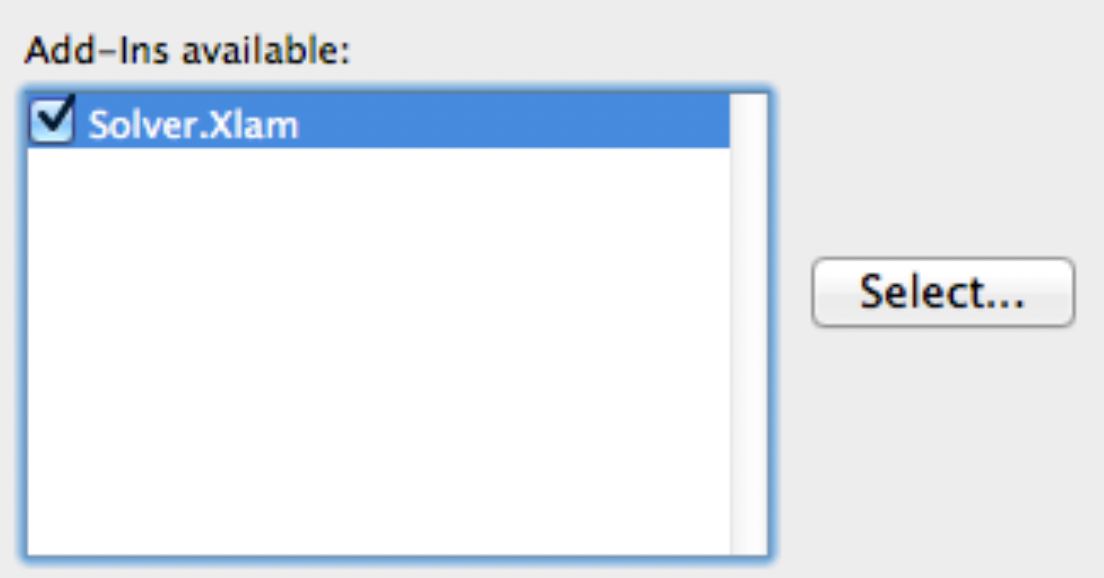In the realm of text processing and manipulation, awk stands out as a powerful tool for handling structured data. One common task when working with files is skipping specific lines to focus on relevant information. In this comprehensive guide, we will delve into the intricacies of skipping the first line of a file using awk. From understanding the concept to practical applications and advanced techniques, this step-by-step tutorial will equip you with the knowledge to efficiently skip lines in your data processing workflows.
What are the Concepts of Skipping Lines in awk?
Overview of awk
Before diving into skipping lines, let’s briefly recap what awk is and its primary functionalities. awk is a powerful programming language designed for pattern scanning and processing. It excels at handling structured data, making it a popular choice for text manipulation tasks in Unix-based systems.
Importance of Skipping Lines
Skipping lines in awk is crucial for streamlining data processing tasks. By excluding irrelevant lines, you can focus on analyzing or modifying the content that truly matters. Whether you’re extracting specific fields, filtering data, or performing calculations, skipping lines allows you to work more efficiently and accurately.
Basic Workflow in awk
In awk, each line of input is processed sequentially, allowing you to define patterns and actions to manipulate the data. The ability to skip lines enables you to control which lines are processed, ensuring that your operations target the desired segments of the input.
Syntax for Skipping the First Line in awk
Using FNR to Skip the First Line
In awk, the built-in variable FNR (File Number of Record) represents the record number within the current file being processed. To skip the first line of a file, you can leverage FNR along with a conditional statement to exclude the line based on its position.
Syntax:
awk ‘FNR > 1 {print}’ filename
Explanation:
- FNR > 1: This condition checks if the record number is greater than 1, effectively skipping the first line;
- {print}: The action specifies to print the lines that meet the condition, excluding the first line.
Example:
Consider a sample file named data.txt with the following content:
Name, Age, City
Alice, 25, New York
Bob, 30, Los Angeles
Charlie, 28, Chicago
Applying the awk command to skip the first line:
awk ‘FNR > 1 {print}’ data.txt
The output will display:
Alice, 25, New York
Bob, 30, Los Angeles
Charlie, 28, Chicago

Practical Application: An Example of Skipping the First Line
Scenario: Processing CSV Data
Imagine you have a CSV file containing sales data, with the first line representing column headers. To calculate the total sales amount excluding the header row, you can utilize awk to skip the initial line and perform the necessary computations.
Sample CSV File (sales.csv):
Product, Quantity, Price
Apple, 100, 0.5
Banana, 150, 0.3
Orange, 120, 0.4
Command to Calculate Total Sales Amount:
awk -F’,’ ‘FNR > 1 {total += $2 * $3} END {print “Total Sales:”, total}’ sales.csv
Output:
Total Sales: 105
Explanation:
- -F’,’: Specifies the field separator as a comma for parsing the CSV file;
- FNR > 1: Skips the first line (header row) during processing;
- {total += $2 * $3}: Calculates the total sales amount by multiplying quantity and price for each record;
- END {print “Total Sales:”, total}: Displays the final total sales amount after processing all records.
Benefits and Use Cases for Skipping Lines
Streamlining Data Analysis
Skipping lines in awk enhances data analysis workflows by allowing you to focus on pertinent information while excluding unnecessary headers or metadata. This streamlined approach improves efficiency and accuracy in processing large datasets.
Enhancing Data Extraction
For tasks involving data extraction from files or logs, skipping lines ensures that only relevant content is considered. By excluding unwanted lines, you can extract specific fields or patterns more effectively, leading to precise data extraction results.
Simplifying Data Transformation
When transforming data structures or formats, skipping lines helps in isolating the core data elements for manipulation. By removing introductory lines or headers, you can simplify the transformation process and ensure that transformations are applied consistently across the dataset.
Handling Multiple Lines and Different Line Numbers
Skipping Multiple Lines
In scenarios where skipping multiple lines is required, you can extend the condition in awk to exclude a range of lines based on specific criteria. By adjusting the condition logic, you can skip any number of lines beyond the first line to suit your data processing needs.
Syntax for Skipping Multiple Lines:
awk 'FNR > N {print}' filenameExample:
To skip the first three lines of a file:
awk 'FNR > 3 {print}' data.txtSkipping Lines Dynamically
For dynamic line skipping based on varying conditions or patterns within the file, you can incorporate additional logic in awk to adapt the skipping behavior as needed. This flexibility enables you to handle diverse datasets with varying skip requirements.
Dynamic Line Skipping Example:
awk '/pattern/ {skip = 1} skip; /endpattern/ {skip = 0}' data.txt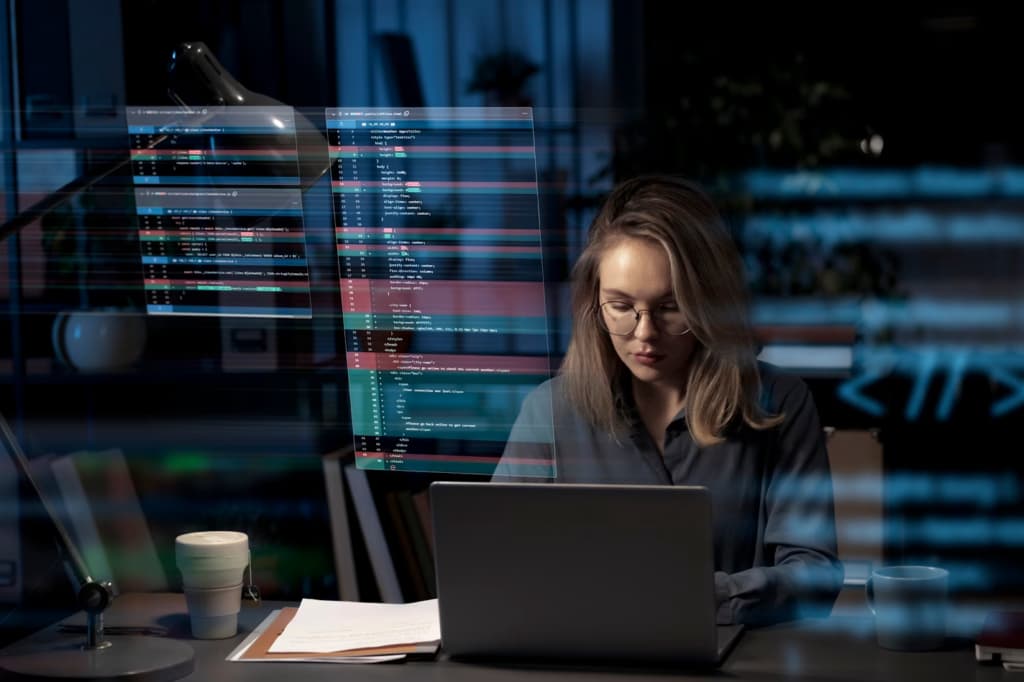
Advanced Techniques: Conditional Line Skipping
Conditional Skipping Based on Content
In advanced scenarios, you may need to skip lines based on specific content or patterns within the lines themselves. By incorporating pattern matching and conditional statements, you can dynamically skip lines that meet certain criteria during processing.
Conditional Line Skipping Example:
awk '!/pattern/ {print}' data.txtCombining Conditions for Line Skipping
To apply multiple conditions for line skipping, you can combine logical operators in awk to create complex skip rules. This approach allows you to skip lines based on a combination of criteria, providing fine-grained control over the skipping process.
Combined Conditions Example:
awk 'FNR > 1 && $3 > 20 {print}' data.txtError Handling and Troubleshooting for Skipped Lines
Addressing Missing Data
When skipping lines in awk, it’s essential to consider edge cases where expected data may be missing or improperly formatted. Implement robust error handling mechanisms to detect and address issues related to skipped lines, ensuring the integrity of your data processing routines.
Debugging Skipped Line Logic
During script development or troubleshooting, debugging tools in awk can help identify errors in line skipping logic. By utilizing print statements or debug flags, you can trace the execution flow and pinpoint potential issues affecting line skipping behavior.
Handling Exceptions Gracefully
In situations where unexpected errors occur due to skipped lines, implement graceful error handling strategies to prevent script failures and maintain data processing continuity. By anticipating and addressing exceptions proactively, you can enhance the reliability of your awk scripts.
Best Practices and Considerations when Skipping Lines
Documenting Skip Logic
Explaining the rationale behind decisions to omit certain statements in your awk scripts is key for keeping the code easy to understand and helping with future updates. Make sure to detail the conditions and justifications for omitting statements to make the script more understandable and easier to maintain.
Testing Skip Functionality
Before using awk scripts that involve omitting statements in live settings, it’s important to perform comprehensive tests to confirm the omit functionality works properly across various situations. Evaluate different input data, unusual cases, and specific circumstances to verify the script acts as expected and accurately manages omitted statements.
Optimizing Performance
Enhance the efficiency of omitting operations in awk by reducing superfluous calculations or repetitive verifications. Refine the logic to concentrate on crucial processing tasks, boosting script efficiency and resource management when manipulating data.
Conclusion
In this detailed guide, we explored the nuances of skipping the first line of a file using awk, a versatile tool for text processing and manipulation. By mastering the syntax, practical applications, advanced techniques, and best practices for skipping lines, you can elevate your data processing capabilities and streamline your workflows effectively. Whether you’re extracting insights from log files, transforming data structures, or analyzing large datasets, the ability to skip lines in awk empowers you to work with precision and efficiency in handling textual information. Incorporate the insights gained from this guide into your text processing endeavors to unlock the full potential of awk and enhance your data manipulation skills.