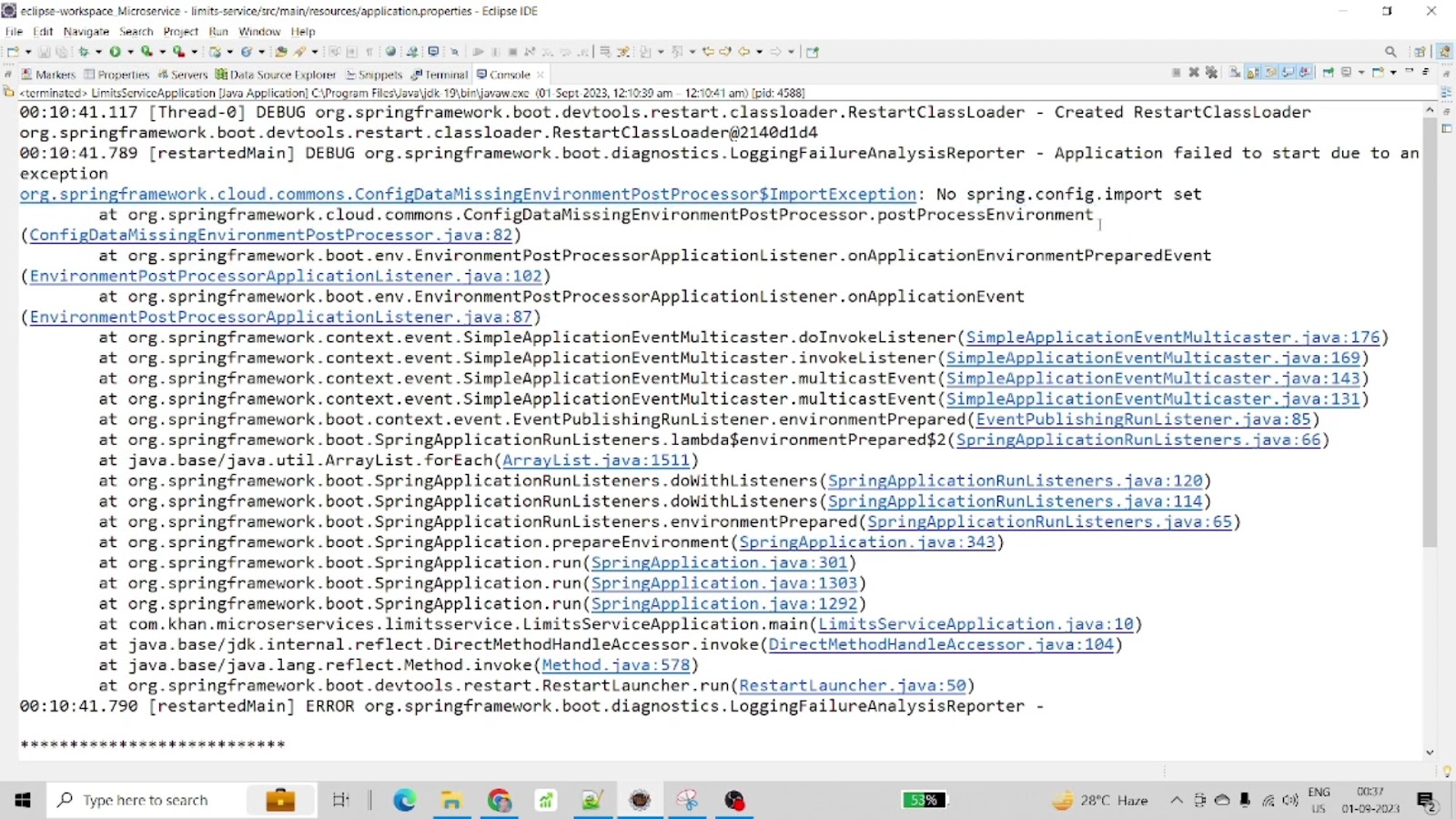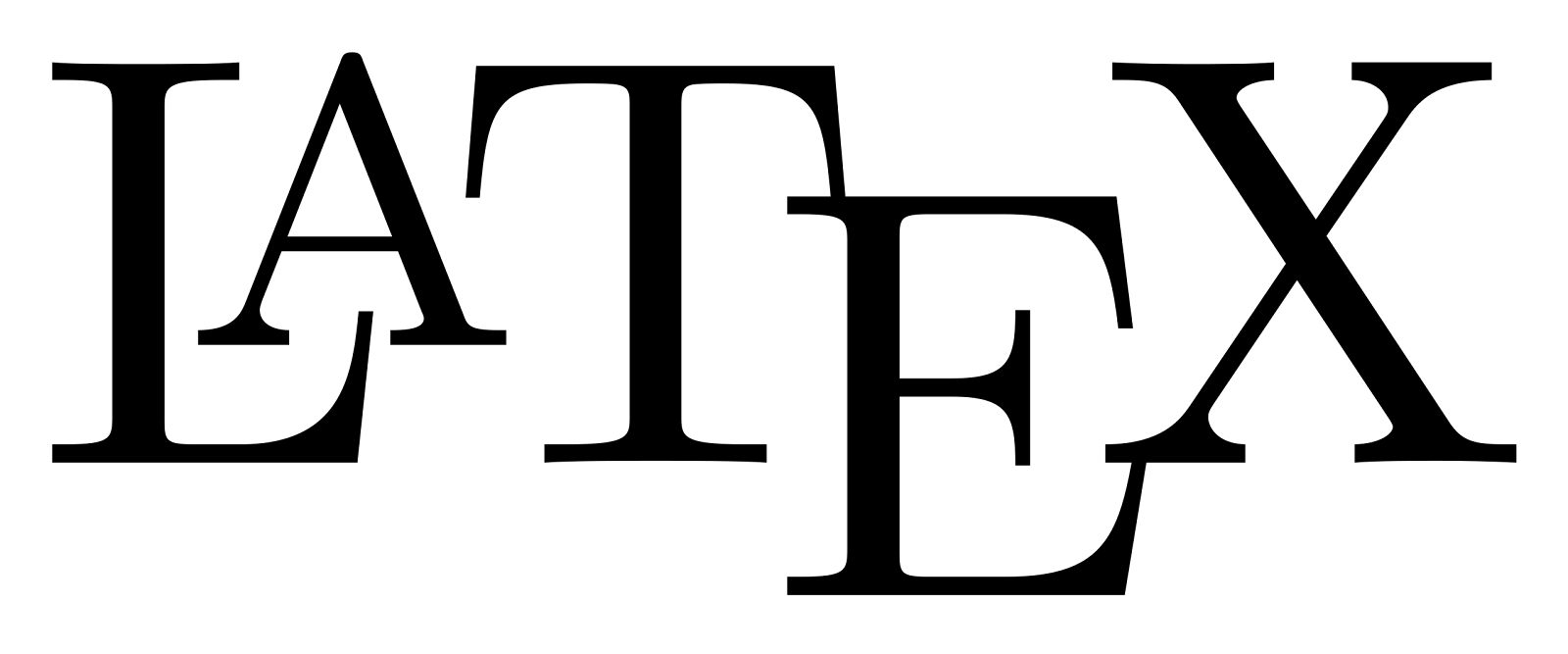When it comes to configuring Spring using Java and importing a properties file while needing to access a specific property, myriad approaches exist to accomplish this task. One avenue involves injecting the properties directly into configuration beans that necessitate their usage, thereby facilitating seamless access to these properties within the application context. Another viable strategy entails annotating the desired property with the “@Value” annotation, as elaborated upon in comprehensive guides available. Personally, I have employed both of these techniques within my own class implementations, finding them effective and versatile in various scenarios.
Demystifying the “No Spring.config.import Property” Issue: An Expanded Guide
About the Issue
No spring.config.import property has been defined is a common error often encountered while adding spring-cloud-starter-config to a Java project’s pom.xml. This typically occurs when the user has not incorporated the spring.config.import property into their configuration. The spring.config.import property allows the configuration server to bind to the application at runtime.
To resolve this issue, there are several options available to users, each targeting different use case scenarios.
Addressing the Error
- If you want to incorporate configuration into your system, you need to include the property spring.config.import=configserver: in your configuration. This will establish a connection with your configuration server;
- If configuration is not essential for your project, an alternative option is to use spring.config.import=optional:configserver:. The optional:configserver: clause explicitly indicates that the configuration server connection is not critical to running the project;
- In the event you need to bypass the verification entirely, you can opt to set spring.cloud.config.enabled=false or spring.cloud.config.import-check.enabled=false. This option is particularly useful when you do not need any external configuration for your project.
The implementation of these solutions typically takes place in a bootstrap.yml file located within your project.
Sample configuration in bootstrap.yml:
spring:
cloud:
config:
enabled: true
uri: http://localhost:9296
In the above example, the spring cloud config connection is enabled, and it points to the configuration server running locally on port 9296.
Meanwhile, your application.yml might look like this:
server:
port: 9092
spring:
application:
name: USER-SERVICE
Here, the application named “USER-SERVICE” is served on port 9092.
Considerations in the pom.xml file:
The pom.xml file serves as the core of your Maven project. It’s responsible for managing dependencies, plugins, and the entire build process. A typical pom.xml file might look similar to the one in your project:
<project xmlns="http://maven.apache.org/POM/4.0.0"
xmlns:xsi="http://www.w3.org/2001/XMLSchema-instance"
xsi:schemaLocation="http://maven.apache.org/POM/4.0.0 http://maven.apache.org/maven-v4_0_0.xsd">
<modelVersion>4.0.0</modelVersion>
<groupId>com.dailycodebuffer</groupId>
<artifactId>user-service</artifactId>
<version>0.0.1-SNAPSHOT</version>
<packaging>jar</packaging>
<name>user-service</name>
<!-- ... -->
</project>The above pom.xml file demonstrates a project with the artifactId “user-service”. The file holds a list of configurations for various dependencies, such as spring-boot-starter-data-jpa and spring-boot-starter-web that are vital for the successful operation of your Java application.
In conclusion, the “No Spring.config.import Property” issue is mostly a configuration error that can be resolved through proper property settings within your project files. The best solution will depend on the specific requirements of your application.
Exploring Solutions for the “No spring.config.import Property” Issue
Upon integrating the spring-cloud-starter-config dependency in your project, you might come across a particular error: “No spring.config.import property has been defined.” To navigate this issue, there are a couple of potential solutions you can consider.
Solution 1: Enable Bootstrap with Configuration
The first step involves ensuring that the bootstrap.yml file is recognized. To do this, specific program arguments are necessary to configure the spring-cloud-configuration. One of these is the –spring.cloud.bootstrap.enabled=true argument.
Within your bootstrap.yml file, there are a couple of properties that could prove useful. These properties let you control which properties can be overridden by external sources. Here is an example of how to include these properties:
spring:
cloud:
config:
allowOverride: ~
overrideNone: ~The allowOverride property allows you to control whether local properties can be overridden by properties from external sources. The overrideNone property lets you specify that none of the local properties can be overridden.
These settings give you the flexibility to manage your application’s settings based on your specific needs and to maintain stability in various environments.
The Spring cloud documentation provides a comprehensive guide on these properties and how to use them effectively in your project.
Solution 2: Include Dependencies in Your pom.xml File
An alternative solution to navigate this issue involves adding a specific dependency to your pom.xml file. This dependency, spring-cloud-starter-bootstrap, makes it possible to specify the bootstrap configuration. Here’s how to integrate this dependency:
<dependency>
<groupId>org.springframework.cloud</groupId>
<artifactId>spring-cloud-starter-bootstrap</artifactId>
</dependency>A Look at Spring Configuration Inheritance and @Import
It’s essential to understand the distinction between spring configuration inheritance and @Import. In spring configuration inheritance, one configuration class extends another. For example:
@Configuration
class ConfigA extends ConfigB {
//Some bean definitions here
}On the other hand, with @Import, you can import the configuration from one class to another. Here, ConfigA imports the configuration from ConfigB:
@Configuration
@Import ({ConfigB.class})
class ConfigA {
//Some bean definitions here
}So, if you’re importing several configuration files, ordering among various configurations occurs based on the order of @Import in the source code. Understanding this facet of configuration can aid you in effectively organizing and managing your project’s settings.
Managing Spring Configuration Imports: An In-Depth Examination
One might be in a situation where an application, configured using Spring, requires to import a specific resource (let’s say Resource A). However, Resource A could contain a tag importing another resource (Resource B). The challenge lies in importing Resource A without having its subsequent imports (Resource B) included. Is it possible? Let’s explore the possibilities.
Resource Organization in Spring
Every application has its configuration, usually represented in an XML file. For instance, a typical representation might look like this:
<!-- Some configuration here -->
<import resource="ResourceA.xml"/>
<!-- More configuration -->This configuration, in turn, might rely on other resources for its operation:
<!-- Configuration in Resource A -->
<import resource="ResourceB.xml"/>
<!-- More configuration -->The question remains – can Resource A be imported while simultaneously excluding Resource B?
Current Spring Importing Mechanisms
At this stage, achieving this distinction in Spring might present some challenges.
During the loading process, Spring tends to import all bean definitions from a file (such as Application-context.xml) and places them into its container. This process is comprehensive and does not cater to selective import.
However, using the @Profile annotation, it’s possible to either import all beans from an XML file or disregard them entirely. This annotation adds the flexibility of marking specific configurations on certain profiles that can be activated during runtime.
The key to managing this situation would be to separate your bean definition XML files. By making your XML files more granular, you’ll gain better control over what resources are being imported.
Dealing with Multiple External Configuration Files
Spring Boot introduces an additional layer of complexity when dealing with multiple external configuration files. By default, the application.properties file will always be loaded. However, with spring.config.location, it’s possible to add additional configuration locations that are checked for files.
Be warned, though: if you input a comma-separated list pointing to files, those files will be loaded instead. This could inadvertently import undesired resources.
Understanding these dynamics can help you better manage your Spring configurations and ensure the right resources are being imported.
Here are some general guidelines:
- Make your XML files as granular as possible – this ensures greater control over imports;
- Use the @Profile annotation to regulate bean import – activate profiles as per your requirements;
- Beware of spring.config.location in Spring Boot – a comma-separated list can inadvertently import unwanted resources.
Getting the hang of these mechanisms can go a long way in helping you optimize your Spring-powered applications.
Addressing Spring.config.import Errors Post-Migration
While transitioning to a newer version of Spring Boot/Cloud, one might encounter various issues. In most cases, services will continue to operate as usual; however, there could be instances where specific services fail to do so. One prevalent error revolves around the Spring.config.import functionality not accepting the configserver option when in yaml format.
Illustrating the Issue
Suppose a service fails to start, returning an indicative “APPLICATION FAILED TO START” message. Digging deeper, it becomes clear that the actual problem is because the config data location does not exist. An error message like the one illustrated below might appear:
***************************
APPLICATION FAILED TO START
***************************
Description:
Config data location ‘configserver:http://localhost:8888/’ does not exist
Understanding the Error
The error signifies that the service is unable to locate the specified URL for the configuration server. A possible resolution would be to ensure the correct URL is in place or prefix it with optional:. By doing so, the service can skip the remote configuration, different from its peers’ behavior.
spring:
application:
name: my-app
config:
import: optional:configserver:http://localhost:8888/This fix allows the service to ignore the remote configuration if it fails to locate the specified URL or encounters any other error while attempting to fetch the remote configuration.
Proactive Troubleshooting
Even with the correct configuration, problems might persist. While examining the dependencies and ensuring they are up-to-date is a proactive step, it might not always yield results. In such cases, one might consider updating to the latest version of spring-cloud-starter-config. Despite these efforts, it’s possible the issue might persist.
However, don’t be discouraged. In the world of software development, troubleshooting is a continuous process. The key lies in keeping up to date with the latest documentation and community discussions around similar issues.
Remember to:
- Always double-check the configuration;
- Ensure the dependencies are correct;
- Keep the software updated with the newest versions.
Finding the right solution might require some trial and error, but perseverance and patience usually pay off.
Resolving Spring.config.import Issues in YAML Configuration Files
While working with Spring Boot/Cloud, it is common to encounter service hiccups that seemingly defy resolutions. One such complication arises when spring.config.import fails to accept the configserver option in YAML format.
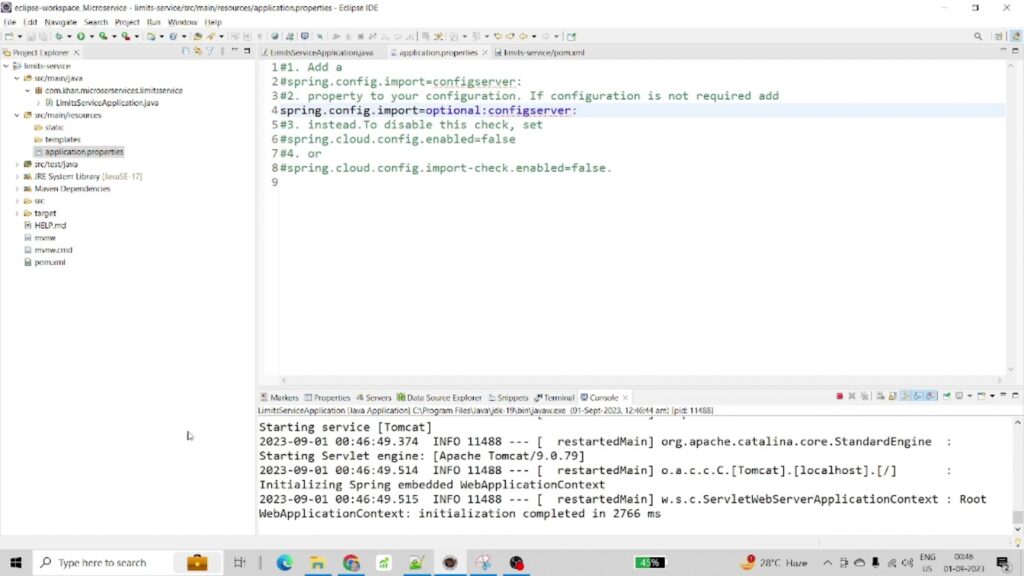
The Scenario
The application.yaml file for this particular challenge looks like this:
spring:
application:
name: some-service
config:
import: "configserver:http://localhost:8888/"
cloud:
config:
fail-fast: true
retry:
max-attempts: 5000
initial-interval: 1500
multiplier: 1.5All services share the same configuration, except for different names. Notably, in a similar situation with another service, the problem was resolved by switching from application.yaml to application.properties. However, this solution isn’t ideal and warrants further investigation.
The Underlying Issue
The inconsistency between properties and YAML formats is peculiar. Since YAML is a superset of JSON and has more robust features, it’s surprising to see the properties format function while YAML fails.
After some careful scrutiny, it was discovered that an excess of application.properties files in the linked libraries was causing the issue. Upon removal of these additional properties, the service resumed normal functionality.
It suggests the occurrence of a problem with Spring Boot processing extra properties or a potential conflict that arises from overloading the configurations.
Lessons Learned
From this experience, a few key takeaways emerge:
- Cross-check all associated libraries for excess property files;
- Consider temporarily switching to .properties format if YAML presents compatibility issues;
- Always examine similar past issues and potential solutions offered by the community;
- Be prepared for a bit of trial and error. It’s often the way forward when troubleshooting complex problems.
Keep in mind that while resolving such issues can be a daunting task, understanding the underlying cause usually leads to a sustainable solution.
Harnessing Java Configuration in Spring: Importing Property Files
For developers navigating Java and Spring, loading properties from a file using Java configuration can be quite a common requirement. The question often arises – is this possible without XML, and can everything be configured entirely in Java?
The Challenge
Efforts to leverage the @ImportResource(“classpath:config.properties”) directive might not yield satisfactory results. While this annotation allows developers to import XML configuration files, it does not extend the same usability when dealing with property files.
The Solution
To import properties files in Java configuration, the @PropertySource annotation offers a viable solution. Applied to the @Configuration class in your application, it might look something like this:
@Configuration
@PropertySource(value="classpath:application.properties")This implementation gives you two primary methods of retrieving property values:
- Use the Environment API: Inject Environment into the configuration beans that require properties, then use environment.getProperty(“my.property.value”) to fetch the required values;
- Leverage the @Value annotation: Utilize @Value to inject property values directly into your beans. For example, @Value(“${my.property.value}”) private String myProp; would automatically populatemyPropwith the value ofmy.property.value` from the properties file.
A Word of Caution
As developers continue to grapple with Spring Boot’s evolving landscape, the spring.config.import property introduced in Spring Boot 2.4 has shown different behavior than other properties. Current observations suggest that values can only be appended to it but cannot be removed. Thus, while exploring different configurations and property management, this peculiarity should be acknowledged and factored into the development process.
Conclusion
In conclusion, the process of importing a properties file and accessing its properties within a Spring configuration using Java offers multiple pathways for implementation. Whether through direct injection into configuration beans or annotation with “@Value”, developers have options tailored to their specific needs. Having personally utilized these methods in my own projects, I can attest to their efficacy and flexibility in achieving seamless configuration within Spring applications.