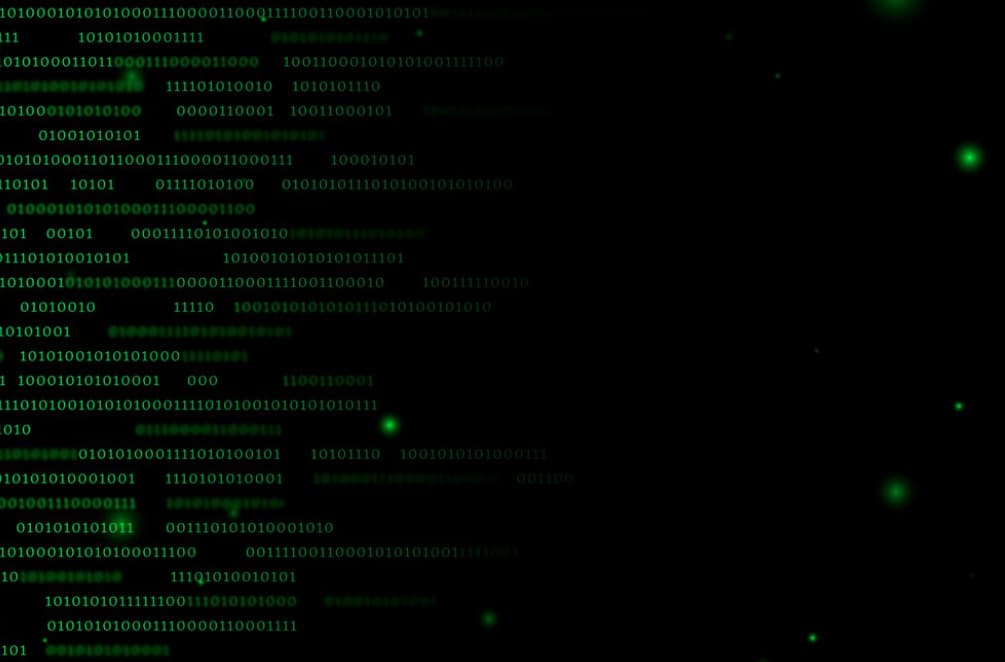Authored by Daisy Boldosser on May 2, 2023, this guide provides an exhaustive walkthrough to tackle the ‘import “pandas” could not be resolved from source’ error encountered by Python developers utilizing Pylance. It dissects the origins of this error and delivers actionable solutions for its rectification.
Decoding the ‘Import Could Not Be Resolved’ Error
Encountering the ‘import could not be resolved’ or ‘could not be resolved from source’ error signifies that Pylance cannot locate the specified module, possibly due to misconfigured Python interpreter settings or a non-existent virtual environment.
Navigating the Pylance Resolution Process
To eliminate the ‘import “pandas” could not be resolved from source’ error, verify and rectify the Python interpreter and virtual environment setup within Visual Studio Code as follows:
- Initiate the command palette using Ctrl+Shift+P (Windows/Linux) or Cmd+Shift+P (Mac);
- Select “Python: Select Interpreter” and opt for the relevant interpreter;
- Confirm or activate the correct virtual environment indicated at the VS Code window’s bottom left;
- Install pandas within the active environment by executing pip install pandas in the terminal.
Following these directives should conclusively address the issue, facilitating the successful import of the pandas library.
Common Issues and Remedial Measures
Beyond pandas, similar import errors can arise with modules like numpy and flask. Employ the aforementioned resolution steps for these modules. When integrating with Jupyter Notebook or Anaconda, ensure module installation within the same environment to avoid import discrepancies.
Python Module Importation Best Practices
Adhering to optimal practices for module importation in Python can significantly diminish the likelihood of encountering import errors. This involves leveraging virtual environments for isolated dependency management, selecting the accurate Python interpreter, and incorporating code analysis tools like Pylance to enhance import statement accuracy and error detection.
Video Guide
To answer all your questions, we have prepared a video for you. Enjoy watching it!
Auxiliary Code Snippets for Error Correction
For further assistance, this segment provides additional examples for rectifying the ‘import pandas could not be resolved from source pylance’ error, including an example for resolving bs4 importation issues with Pylance:
| # Attempting to resolve ‘bs4’ import error# Ensure bs4 is installed: pip install beautifulsoup4import bs4 |
Comparative Table: Common Import Errors and Solutions
| Issue | Solution |
|---|---|
| Misconfigured Interpreter | Select the correct Python interpreter in VS Code. |
| Virtual Environment Error | Activate the appropriate virtual environment. |
| Module Not Installed | Install the required module using pip (e.g., pip install pandas). |
| Incorrect Import Syntax | Use accurate syntax for importing modules in Python. |
Code Example: Ensuring Pandas Import with Pylance
To ensure a smooth import process of the pandas library when faced with Pylance errors, it’s crucial to verify the installation and environment setup. Here’s a concise code snippet that checks for pandas installation and demonstrates how to correctly import pandas in a Python script, addressing common issues detected by Pylance:
| # Check if pandas is installed and import correctlytry: import pandas as pd print(“Pandas version:”, pd.__version__)except ImportError: print(“Pandas not installed. Installing pandas…”) import subprocess import sys subprocess.check_call([sys.executable, “-m”, “pip”, “install”, “pandas”]) import pandas as pd print(“Pandas successfully installed and imported. Version:”, pd.__version__) |
Conclusion
Resolving the ‘import “pandas” could not be resolved from source’ error in Python entails proper configuration of the Python interpreter and virtual environment in Visual Studio Code, alongside ensuring the installation of the pandas library. By embracing recommended import practices and utilizing the solutions outlined in this guide, developers can mitigate similar errors and optimize their Python development workflow.