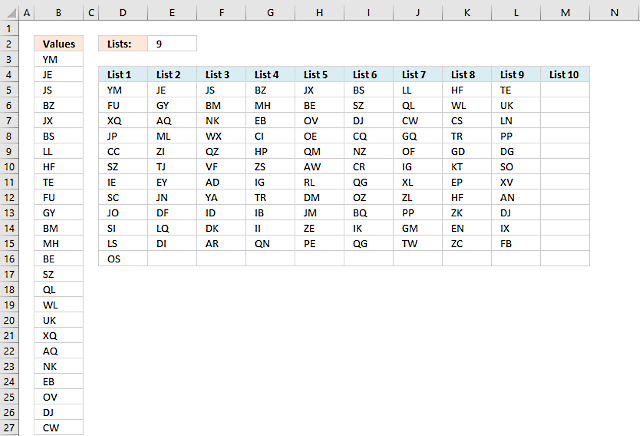Authored by Doris Schneidtmille on May 14, 2023, this guide delves into the common Python error encountered when working with dictionary keys – “‘dict_keys’ object is not subscriptable”. This document outlines various strategies to navigate and resolve this error, enhancing your Python coding practices.
Exploring the ‘Not Subscriptable’ Error
The error message “‘dict_keys’ object is not subscriptable” arises in Python, particularly in Python 3, where dict.keys() returns an iterable rather than an indexable collection. This section clarifies the underlying cause and distinguishes between iterable and subscriptable objects in Python.
Solutions to the ‘dict_keys’ Not Subscriptable Error
To circumvent the ‘dict_keys’ not subscriptable error, converting the returned dict_keys object to a list enables indexing. This can be achieved using:
| vocab = list(fdist1.keys())[:200] |
Alternatively, for those preferring to maintain an iterator, itertools.islice() offers a viable solution without converting to a list:
| import itertoolsvocab_iterator = itertools.islice(fdist1.keys(), 200) |
Techniques for Accessing Dictionary Elements
Directly accessing dictionary elements using indexing on dict_keys objects results in the ‘not subscriptable’ error. Solutions involve list conversion for keys and values or employing the next function for immediate access:
| d = {1:2, 3:4}# Accessing the first keyfirst_key = list(d.keys())[0] # Option 1first_key = next(iter(d.keys())) # Option 2 |
Strategies for Iterating Over Dictionaries
Iterating over dictionaries efficiently requires understanding the distinction between keys, values, and items. Here’s how to iterate and access key-value pairs:
| for key, value in fdist1.items(): print(f”{key}: {value}”) |
This approach avoids the ‘not subscriptable’ error by directly working with iterable objects returned by dictionary methods.
Python Code Examples for Dictionary Manipulation
Addressing complex scenarios, such as extracting specific elements or performing operations on dictionary items, necessitates versatile approaches. Here’s an example showcasing how to manage ‘dict_items’ objects without encountering subscriptability issues:
| # Accessing the first item (key-value pair) of a dictionaryfirst_item = list(a.items())[0]print(f”First item key: {first_item[0]}, value: {first_item[1]}”) |
Comparative Table: Accessing Dictionary Elements in Python
| Approach | Use Case | Example Usage |
|---|---|---|
| Converting to List | When index-based access is required | list(dict.keys())[index] |
| Using next and iter | To access the first element | next(iter(dict.keys())) |
| Itertools for Slicing | For obtaining a slice of keys/values | itertools.islice(dict.keys(), end) |
| Direct Iteration | Iterating over keys, values, or items | for key, value in dict.items(): |
This table provides a succinct overview of various methods to access and iterate over dictionary elements, offering practical solutions to common challenges faced while working with Python dictionaries.
Video Guide
To answer all your questions, we have prepared a video for you. Enjoy watching it!
Conclusion
Encountering the “‘dict_keys’ object is not subscriptable” error in Python signals a need for adapting how dictionary elements are accessed and manipulated. By applying the solutions and techniques outlined in this guide, developers can efficiently overcome this hurdle, ensuring smooth dictionary operations within their Python projects.