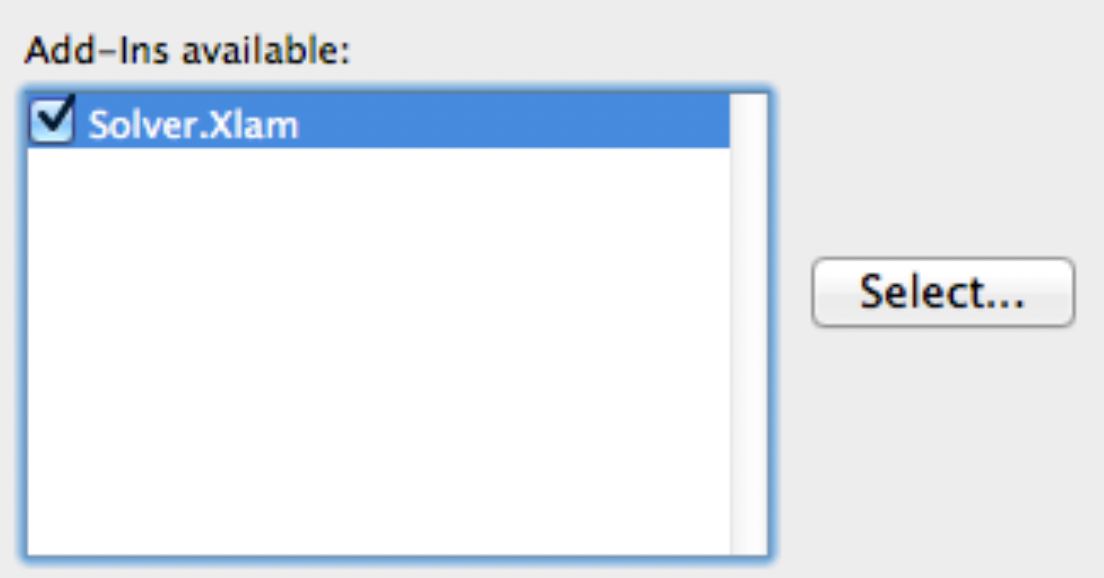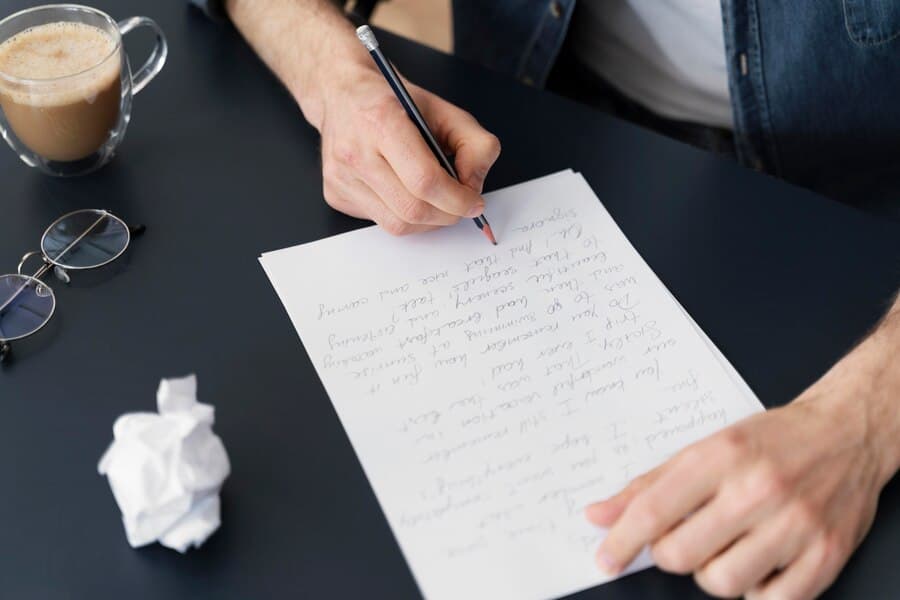Python provides a powerful toolset for working with text through its support for regular expressions, a staple for string manipulation, pattern matching, and complex text processing tasks. One of Python’s notable features is its ability to handle regular expressions over multiline strings effectively. This capability is particularly useful when dealing with large blocks of text that span multiple lines, requiring pattern matches that extend beyond single-line constraints.
Alt: Python code snippet and its expected output.
Utilizing the re.MULTILINE Flag: How to Add a New Line in Python?
The `re.MULTILINE` flag is a cornerstone in the realm of Python’s regular expressions, providing developers with enhanced flexibility and power when working with text spanning multiple lines. By leveraging this flag, the functionality of the caret (`^`) and dollar (`$`) symbols is significantly broadened, facilitating pattern matching in a way that traditional, single-line oriented regex cannot accommodate. Here are key aspects illustrating the importance and utility of the `re.MULTILINE` flag:
- Enhanced Pattern Matching Across Lines: Normally, `^` and `$` are limited to identifying the start and end of a string. The `re.MULTILINE` flag extends these boundaries to each line within a multiline string, enabling more granular control over pattern matching;
- Facilitates Complex Text Analysis: For applications that involve processing documents, logs, or any datasets where data is naturally segmented into lines, the `re.MULTILINE` flag is invaluable. It allows for precise targeting of line-specific patterns, crucial for detailed text analysis;
- Improves Data Cleaning Processes: When cleaning and preparing text data for further processing, the ability to apply regex operations line by line can streamline the removal of unwanted or irrelevant information, ensuring cleaner, more usable datasets;
- Enables Multiline Data Extraction: In scenarios where data of interest spans multiple lines, using this flag can simplify the extraction process. Developers can craft patterns that span lines, capturing relevant data in a more efficient manner;
- Supports Advanced Text Manipulation Techniques: The `re.MULTILINE` flag opens up advanced text manipulation possibilities, such as inserting, modifying, or removing specific elements at the beginning or end of each line, enhancing the flexibility and power of text processing scripts.
This expansion of scope provided by the `re.MULTILINE` flag paves the way for new possibilities in pattern matching, crucial for comprehensive text analysis and manipulation in multiline contexts. With this flag, Python developers can navigate and manipulate complex text structures with greater precision and efficiency, marking a significant leap in the capabilities of regular expressions within Python.
Challenges with Newline Characters in Substitutions
Regular expressions, a powerful tool for string manipulation, often encounter a unique challenge during the substitution phase, particularly when it comes to handling newline characters. These characters, essential for breaking lines or starting new ones, present a hurdle in text processing tasks. The core of the issue lies in the way regular expressions interpret special characters and the mechanisms provided by programming languages, such as Python, to deal with these interpretations.
In Python, raw strings are denoted by prefixing the string with an `r` character. This tells the interpreter to treat backslashes (`\`) as literal characters and not as escape characters. For instance, `\n` in a regular string is interpreted as a newline character, but in a raw string, it is treated as two separate characters: a backslash and the letter n. This distinction is crucial for regular expressions, where backslashes are frequently used.
- The Substitution Challenge: When performing substitutions using regular expressions, the goal is often to replace specific text patterns with new text. The syntax for substitution in Python, using the `re` module, involves the `re.sub(pattern, repl, string)` method. Here, `pattern` is the text pattern to search for, `repl` is the replacement string, and `string` is the original string;
- Handling Newline Characters: Inserting newline characters during substitution can be tricky. Newline characters are represented as `\n` in strings. However, when using a raw string for the replacement text (`repl` argument), the literal interpretation of backslashes poses a problem. The regular expression engine expects the backslash in escape sequences like `\n` to be interpreted as part of an escape sequence, but in a raw string, it’s just a backslash;
- Example and Solution: Consider the regular expression substitution command `print(re.sub(‘mytext’, r’t(.)x’, ‘T\\1X’))`, where the intention is to replace occurrences of the pattern `t(.)x` with `T\1X`, capturing and reusing part of the match. The use of a raw string (indicated by `r`) before the replacement pattern complicates the direct insertion of newline characters. To effectively include a newline character in the replacement string within a raw string context, one must use a combination of raw and regular string behaviors or manipulate the string to insert newline characters separately.
To circumvent this issue, developers might opt to avoid using raw strings for the replacement pattern when it needs to contain newline characters. Instead, they can use a regular string for `repl`, ensuring that escape sequences are interpreted correctly. Alternatively, constructing the replacement string dynamically, with newline characters added programmatically, can provide a flexible solution.
The handling of newline characters in regular expression substitutions, especially within the confines of raw strings, exemplifies the nuanced challenges that developers face in text processing. By understanding the interaction between raw strings, escape sequences, and regular expression syntax, one can navigate these hurdles effectively, applying the most suitable approach based on the specific requirements of the task at hand.
The Quirk of Raw Strings
Raw strings in Python, while simplifying many aspects of string handling, especially in regular expressions, do not interpret special characters like `\n` as newline characters. Instead, such sequences are treated as two separate characters, complicating the insertion of actual newlines in replacement patterns. This behavior necessitates a workaround for cases where newlines are integral to the desired output of a substitution operation.
Overcoming the Newline Character Challenge
To effectively manage the insertion of newline characters in regular expression substitutions, an understanding of the limitations and capabilities of raw strings is paramount. Raw strings, by design, do not process backslash escapes as special characters, which is beneficial for pattern matching but problematic for substitutions involving newline characters. By choosing not to use raw strings for the replacement pattern, developers open up the possibility for special characters, such as `\n`, to be interpreted in their intended form—as newline characters. This strategy directly addresses the challenge of inserting newlines in the substitution phase, ensuring that the text maintains the desired formatting and structure. By carefully selecting when to use raw strings and when to opt for standard string syntax, one can adeptly navigate the complexities of text processing with regular expressions, balancing the need for precise pattern matching with the functional requirements of text substitution and formatting. This nuanced approach allows for greater flexibility and control in programming, particularly in applications where text formatting and structure are critical.
Example Demonstrating Newline Insertion
Consider a scenario where the goal is to insert a newline character before a specific captured group within a multiline string. Utilizing a raw string for the replacement pattern as in `print re.sub(‘mytext’, ‘t(.)x’, r’\n\1′)` results in an output that does not interpret `\n` as a newline, leading to `myt\nxt`. In contrast, avoiding the use of a raw string, as shown in `print re.sub(‘mytext’, ‘t(.)x’, ‘\n\\1’)`, correctly inserts a newline, producing the output as `myt`, followed by a newline, and then `xt`. This example illustrates the importance of choosing the correct string type for the replacement pattern when newline character insertion is desired in substitutions.
Conclusion
Python’s support for regular expressions, especially in the context of multiline strings, offers a robust framework for text processing. The `re.MULTILINE` flag significantly enhances pattern matching capabilities across multiple lines, while the careful handling of newline characters in substitutions requires a nuanced understanding of string types. By mastering these aspects, developers can leverage Python’s regular expressions to perform sophisticated text manipulations, enhancing the functionality and flexibility of their applications.