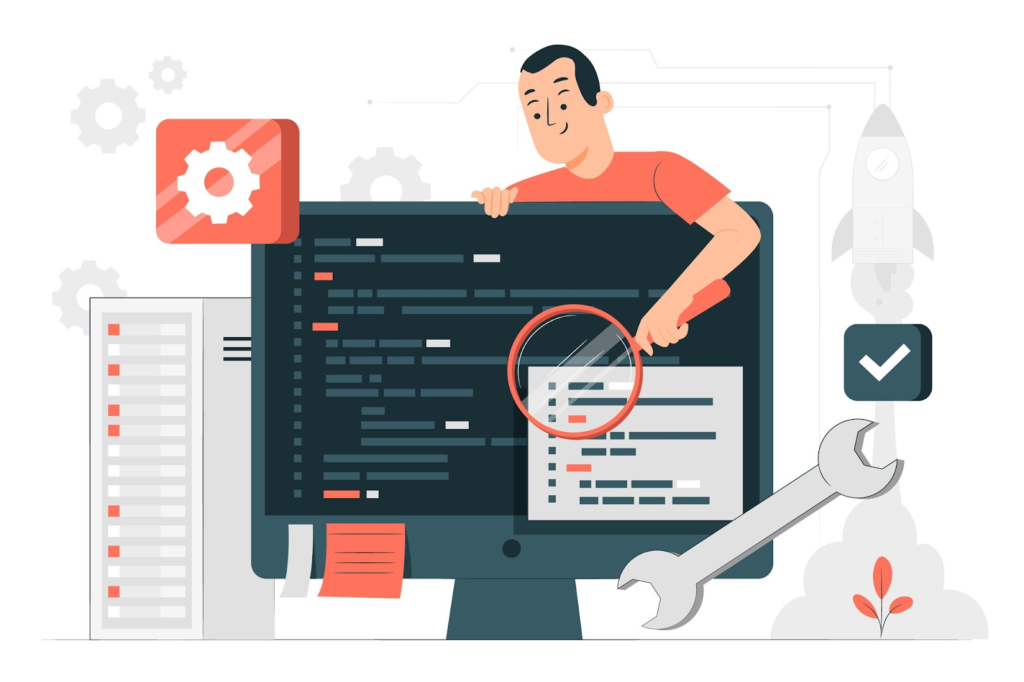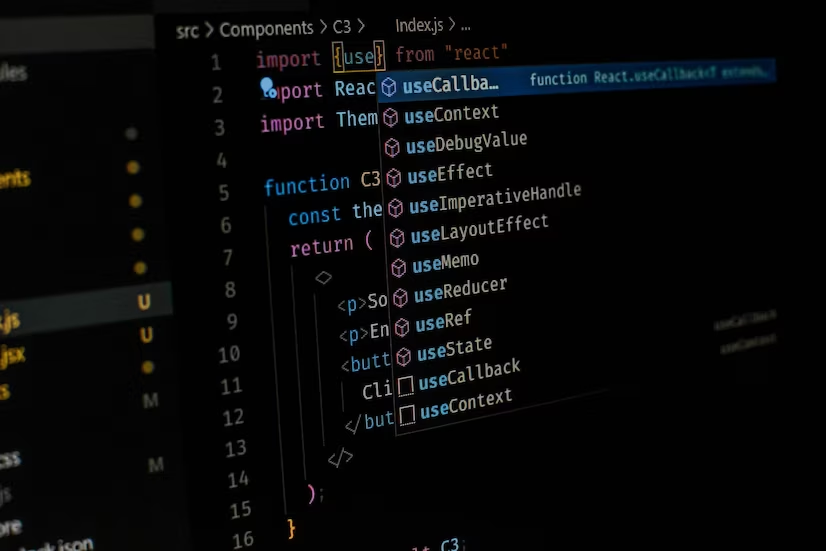The cx_Oracle DLL load failed error is a common stumbling block for developers working with Oracle databases in Python environments. This error typically arises when attempting to import the cx_Oracle module, leading to a frustrating halt in database operations. Understanding the root causes and implementing effective solutions is crucial for maintaining seamless database connectivity and application performance. This article delves into the primary reasons behind this error and outlines a comprehensive strategy for resolving it, ensuring developers can continue their work with minimal disruption.
Understanding the Error
At its core, the “DLL load failed” error occurs when the Python interpreter fails to locate or load the dynamic link library (DLL) files required by the cx_Oracle module to interface with Oracle Database. This issue can stem from several factors, including incorrect installation of the cx_Oracle module, absence or misconfiguration of Oracle client libraries, and incompatible versions between Python, cx_Oracle, and the Oracle client.
Identifying the Root Causes
To effectively resolve the error, it’s essential to pinpoint its underlying cause. Common culprits include:
- Incorrect cx_Oracle Installation: The cx_Oracle module might not have been installed correctly, or the installation could have been corrupted. This is the simplest cause to check and potentially fix;
- Oracle Client Libraries: The cx_Oracle module relies on Oracle Client libraries to communicate with the Oracle Database. If these libraries are not installed, are missing, or are not accessible in the system’s PATH environment variable, the module cannot function correctly;
- Version Incompatibility: Compatibility issues can arise if there’s a mismatch between the versions of Python, cx_Oracle, and the Oracle Client. Ensuring all components are compatible is crucial for smooth operation;
- Environment Configuration: The system’s environment variables play a critical role in helping the Python interpreter locate the Oracle Client libraries. Misconfigured or absent environment variables can lead to the DLL load failed error.
Strategies for Resolution
Resolving the cx_Oracle DLL load failed error involves a systematic approach to address the root causes identified above. Here’s a step-by-step guide to troubleshoot and fix the issue:
- Verify cx_Oracle Installation: Ensure that cx_Oracle is installed correctly. You can reinstall the module using pip, Python’s package installer, by running `pip install cx_Oracle –upgrade` in your command line or terminal. This command also ensures that you have the latest version of the module;
- Install Oracle Client Libraries: If not already installed, download and install the Oracle Instant Client from Oracle’s official website. Ensure that you select the version compatible with your Oracle Database and operating system;
- Configure Environment Variables: After installing the Oracle Instant Client, add its directory to the system’s PATH environment variable. Additionally, set the `ORACLE_HOME` environment variable to the directory where the Oracle Client libraries are installed. This step is crucial for enabling the Python interpreter to locate the necessary DLL files;
- Check Version Compatibility: Ensure that the versions of Python, cx_Oracle, and the Oracle Client are compatible. You may need to adjust the versions you’re using to achieve compatibility. Refer to the official cx_Oracle documentation for guidance on compatible versions;
- Use Dependency Walker: If the error persists, use tools like Dependency Walker (on Windows) to analyze which specific DLL files are missing. This tool can help you identify the exact files that the Python interpreter cannot find, allowing for more targeted troubleshooting;
- Consult Community Forums: If you’re still encountering difficulties, community forums and discussion boards can be invaluable resources. Others may have faced similar issues and can offer insights or solutions that have worked for them.
Conclusion
The cx_Oracle DLL load failed error can be a significant roadblock for developers working with Oracle databases in Python. However, by understanding the error’s causes and systematically addressing them, it’s possible to resolve the issue effectively. Ensuring correct installation, configuring environment variables, verifying version compatibility, and seeking assistance from the community are all steps that contribute to a solution. With these strategies, developers can restore database connectivity and focus on their core development tasks, minimizing disruption and maximizing productivity.