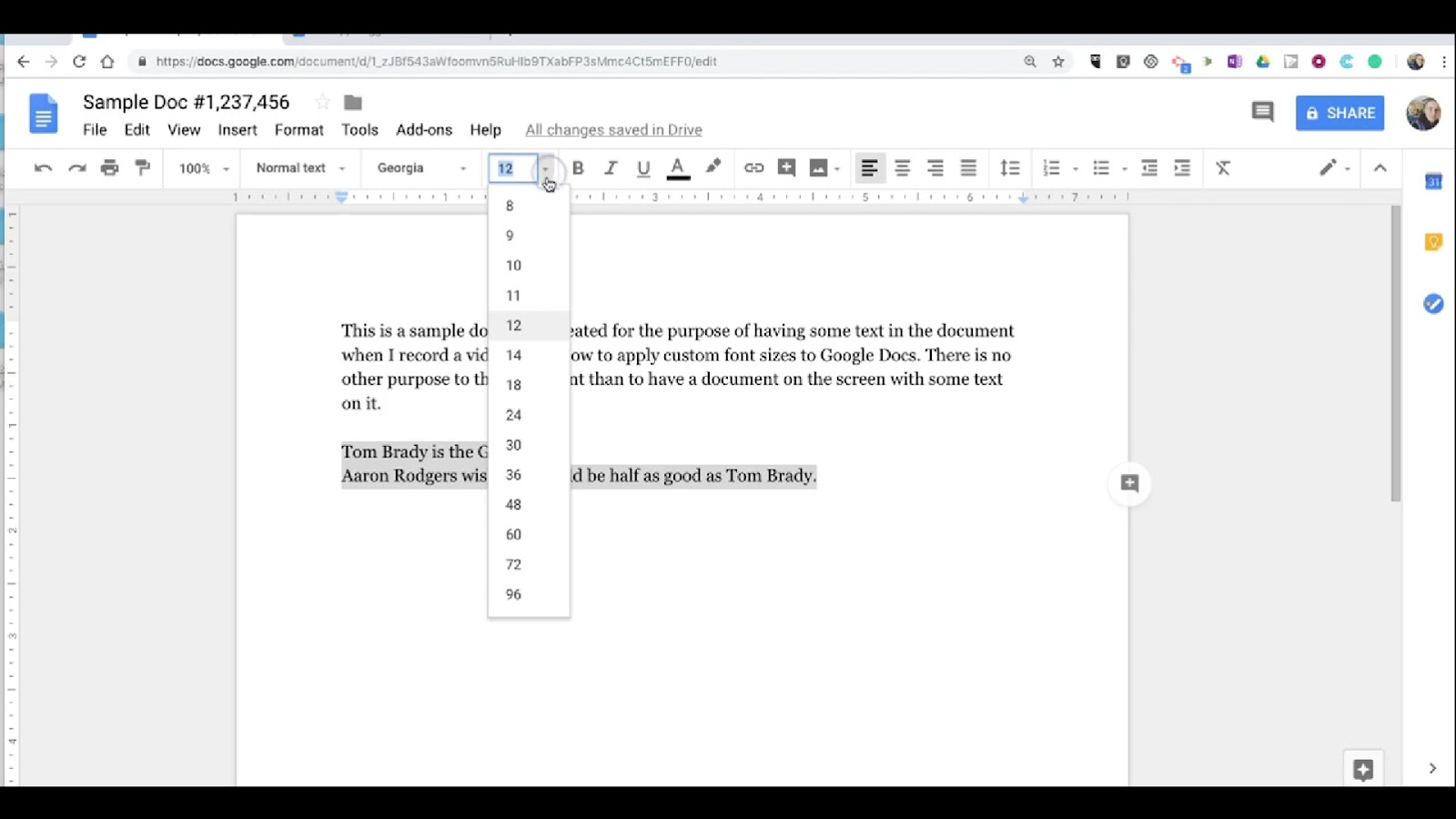Angular development presents its own set of challenges, and stumbling upon NgControl errors can impede the overall process. This guide focuses on pragmatic solutions to common NgControl errors in Angular applications, catering to both beginners and seasoned developers.
By simplifying the troubleshooting process and offering practical insights with code-based solutions, this guide aims to enhance your ability to efficiently overcome NgControl-related hurdles.
Solution 1: Rectifying Module Exports
When grappling with NgControl errors due to missing providers, ensure that your library module exports the necessary components and modules. Additionally, consider importing the required modules directly into the AppModule for seamless integration.
```typescript
// app.module.ts
import { FormsModule, ReactiveFormsModule } from '@angular/forms';
@NgModule({
imports: [FormsModule, ReactiveFormsModule],
// ...
})
export class AppModule {...}
```Solution 2: Not Overlooking Directives in Templates
A common oversight leading to NgControl errors is neglecting to include the necessary directive in the template’s form control. Ensure you add the required directives, such as formControlName, to prevent such errors.
```html
<!-- template.component.html -->
<form [formGroup]="myForm">
<input formControlName="myControl" />
</form>
```Solution 3: Including Required Attributes in Input Element
If encountering errors with NgControl and using [(ngModel)], check your input element for the presence of the required attribute. Omitting attributes like [(ngModel)] can result in NgControl-related issues.
```html
<!-- template.component.html -->
<input [(ngModel)]="firstName" />
```Resolving “No provider for NgControl” Error in Angular 4
To address the “No provider for NgControl” error after adding ReactiveFormsModule to an Angular 4 app, ensure that FormsModule is imported in the app.module.ts file. This step is crucial for the proper functioning of form-related directives.
```typescript
// app.module.ts
import { FormsModule, ReactiveFormsModule } from '@angular/forms';
@NgModule({
imports: [FormsModule, ReactiveFormsModule],
// ...
})
export class AppModule {...}
```No provider for NgControl [FormControl]” in Angular 6
In Angular 6, when facing a similar error, importing ReactiveFormsModule is crucial. Update your @NgModule imports to include ReactiveFormsModule alongside FormsModule for effective resolution.
```typescript
// app.module.ts
import { FormsModule, ReactiveFormsModule } from '@angular/forms';
@NgModule({
imports: [FormsModule, ReactiveFormsModule],
// ...
})
export class AppModule {...}
```Find out more how to fix this error in this video
No provider for NgControl found in NodeInjector” in Angular Library
For Angular library users encountering this error, ensure that ReactiveFormsModule is imported not only in the consuming application but also in the library module. This step is crucial for compatibility and error-free integration.
```typescript
// library.module.ts
import { ReactiveFormsModule } from '@angular/forms';
@NgModule({
imports: [ReactiveFormsModule],
// ...
})
export class LibraryModule {...}
```Angular ERROR in: No provider for NgControl
This generic NgControl error can be resolved by carefully including ReactiveFormsModule in the @NgModule imports of the respective module. This ensures that NgControl-related dependencies are properly provided.
```typescript
// module-with-ngcontrol.ts
import { ReactiveFormsModule } from '@angular/forms';
@NgModule({
imports: [ReactiveFormsModule],
// ...
})
export class ModuleWithNgControl {...}
```Angular Array Value Bin from ngModel giving error
When facing errors related to ngModel and arrays, investigate the core.mjs error. Ensure that the required NgControl providers are present, and consider using alternative solutions or decorators like “@Optional” to handle absence gracefully.
Gracefully Handling NgControl Absence with “@Optional” Decorator
To handle scenarios where NgControl might be absent, consider using the “@Optional” decorator in your Angular component. This approach defaults to a null value, preventing errors related to missing NgControl providers.
```typescript
// module-with-ngcontrol.ts
import { ReactiveFormsModule } from '@angular/forms';
@NgModule({
imports: [ReactiveFormsModule],
// ...
})
export class ModuleWithNgControl {...}
```Troubleshooting NG0201 Error
If encountering the NG0201 error, focus on troubleshooting the absence of NgControl providers. Verify that your components are correctly decorated with NgControl and explore the use of the “@Optional” decorator to handle potential provider issues.
```typescript
// my-component.component.ts
import { Component, Optional } from '@angular/core';
import { NgControl } from '@angular/forms';
@Component({
selector: 'app-my-component',
// ...
})
export class MyComponent {
constructor(@Optional() private ngControl: NgControl) {
// ...
}
}
```Conclusion
Addressing NgControl errors in Angular requires a strategic approach. By understanding the specific solutions tailored to each error scenario, developers can ensure a smooth development experience with form-related functionalities